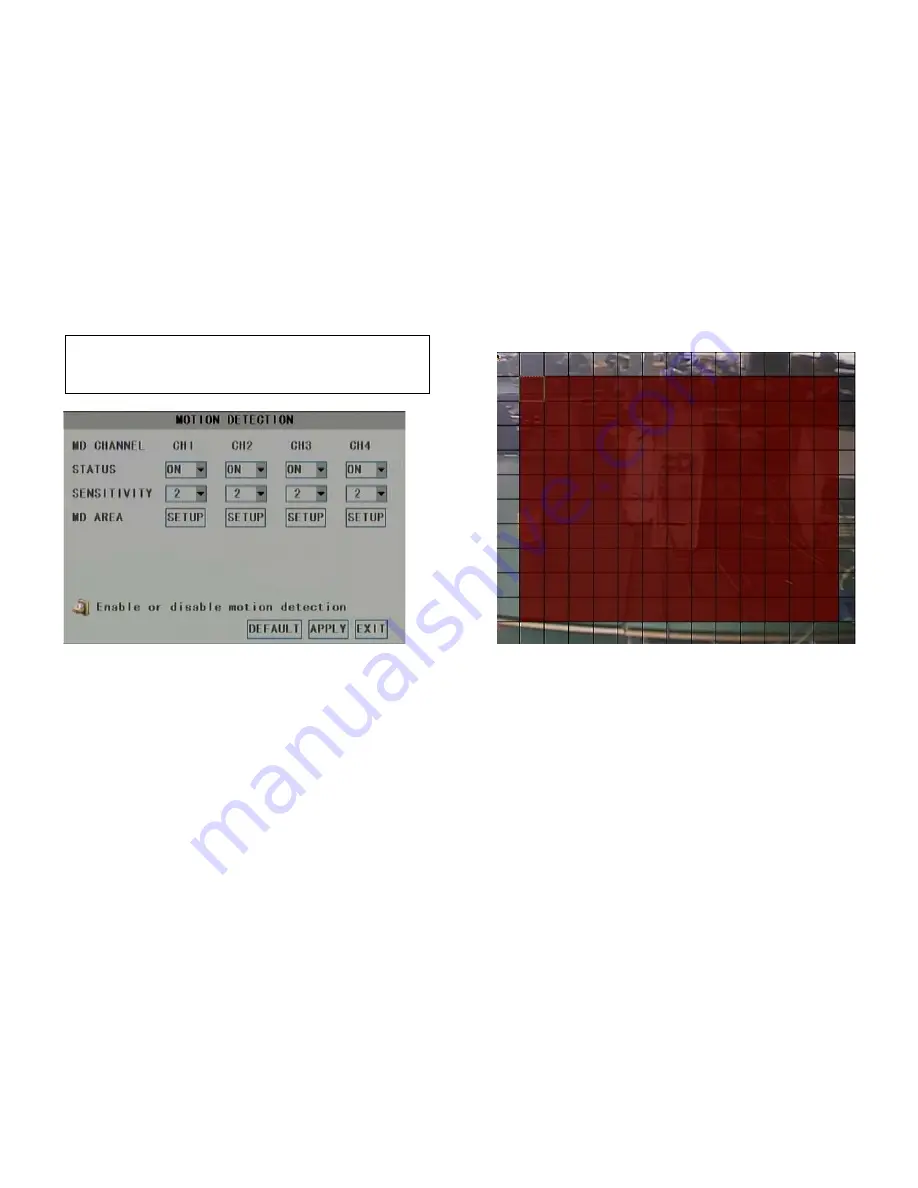
16
4.6
System
In main menu interface click
SYSTEM
icon to enter SYSTEM SETUP interface (below illustration)
To enable motion detect function, you should configure every camera
settings in this page. Click SETUP button to bring up camera image. Click
the grid area to set motion detect zone.