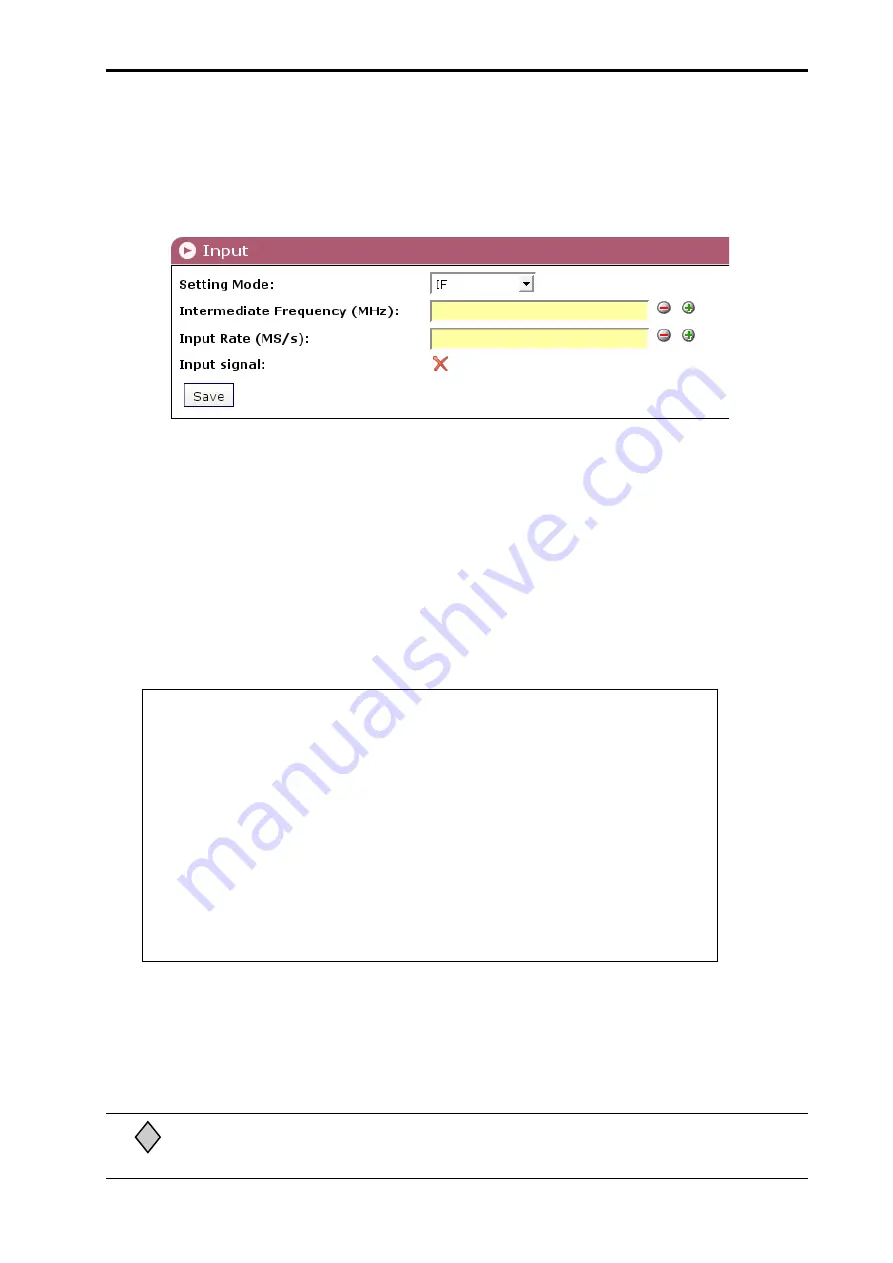
15
Input Settings
Figure 2.3 - Input window
Click on the
Settings
menu on the left of the general programme screen and click
again on the
Input
option
.
The Input windown will appear:
This window is used to enter the settings values for two parameters (intermediate
frequency and input rate) and, if the DiSEqC function is activated, to power an LNB or
select an input of multiswitch. The intermediate frequency is the transposed frequency
of the desired transponder's frequency.
The window has different number of boxes depending on the selection made in the first
one ("Setting Mode"), and whether the DiSEqC function is activated or not.
"Setting Mode": Select IF if the intermediate frequency value is calculated by the
installer, or Transponder if you wish the programme itself make the calculation.
Input
IF CALCULATION
The RNS-101 streamer's input frequency band is 950-2150 MHz, known as "satellite
intermediate frequency" or simply "IF". The value to enter for a particular transponder can
be obtained by subtracting the transponder's frequency from the LNB local oscillator
frequency.
The operational frequencies are the following:
- Satellite transponder frequency band: 10700-12750 MHz
- Local Oscillator frequency on Standard LNB's. Two possible values:
9750 MHz
for 10700-11700 MHz input frequencies (low band)
10600 MHz
for 11700-12750 MHz input frequencies (high band)
-
Example of the calculation
for FI relating to the WDR program transponder on the
Astra satellite:
Transponder frequency: 11836 MHz
IF (intermediate frequency): 11836 - 10600 =
1236 MHz
"IF" setting mode is selected:
"Satellite signal": Select from the drop down list (see Figure 2.4) either the voltage/
tone signal for feeding/controlling the LNB or the desired input of the multiswitch.
Note
!
The "Satellite signal" box is shown or not depending on whether the DiSEqC function was activated or
not through the
DiSEqC
option of the
Settings
menu.






























