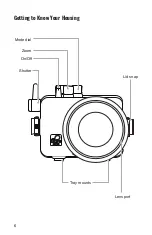9
Setting Up Your Housing
Opening the Housing
1.
Push the lid snap lock forward and start to lift the curved end away
from the housing.
2.
Lid snaps are designed to provide enough force to compress the
o-ring for a proper seal. Keep firm pressure against the lid snap
while lifting it away.
Lid Snap Lock
3.
Repeat with remaining lid snaps.
4.
Remove the housing back.
Closing the Housing
1.
Remove any lanyard or neck strap which may be attached to the
camera.
2.
Line the mounting screw up with the camera’s tripod socket. Use
a coin or flat head screwdriver to tighten the mounting plate to the
camera.
3.
Pull out on the housing control knobs to move them out of the way.
The motion picture control must be facing forward and upward to
allow clearance for proper camera installation.
4.
Make sure the o-ring is clean and in its proper location on the back
of the housing. The main o-ring does not require lubricant to make
a seal.