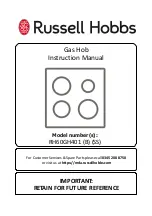Contents
Safety information
4
Safety instructions
5
Installation
8
Product description
8
Before first use
9
Daily use
9
Clock functions
11
Using the accessories
12
Additional functions
14
Helpful hints and tips
14
Care and cleaning
15
What to do if…
18
Technical data
20
Environment concerns
20
IKEA GUARANTEE
21
Subject to change without notice.
Safety information
Before the installation and use of the appliance, carefully read
the supplied instructions. The manufacturer is not responsible if
an incorrect installation and use causes injuries and damages.
Always keep the instructions with the appliance for future refer-
ence.
Children and vulnerable people safety
Warning!
Risk of suffocation, injury or permanent disability.
• This appliance can be used by children aged from 8 years
and above and persons with reduced physical, sensory or
mental capabilities or lack of experience and knowledge if
they are supervised by an adult or a person who is responsi-
ble for their safety.
• Do not let children play with the appliance.
• Keep all packaging away from children.
• Keep children and pets away from the appliance when it op-
erates or when it cools down. Accessible parts are hot.
• If the appliance has a child safety device, we recommend
that you activate it.
• Cleaning and user maintenance shall not be made by chil-
dren without supervision.
ENGLISH
4
Summary of Contents for BEJUBLAD
Page 1: ...BEJUBLAD HYLLAD GB DE ...
Page 2: ......
Page 3: ...ENGLISH 4 DEUTSCH 24 ...
Page 47: ...47 ...
Page 48: ... Inter IKEA Systems B V 2008 AA 720134 2 892954111 E 232013 ...