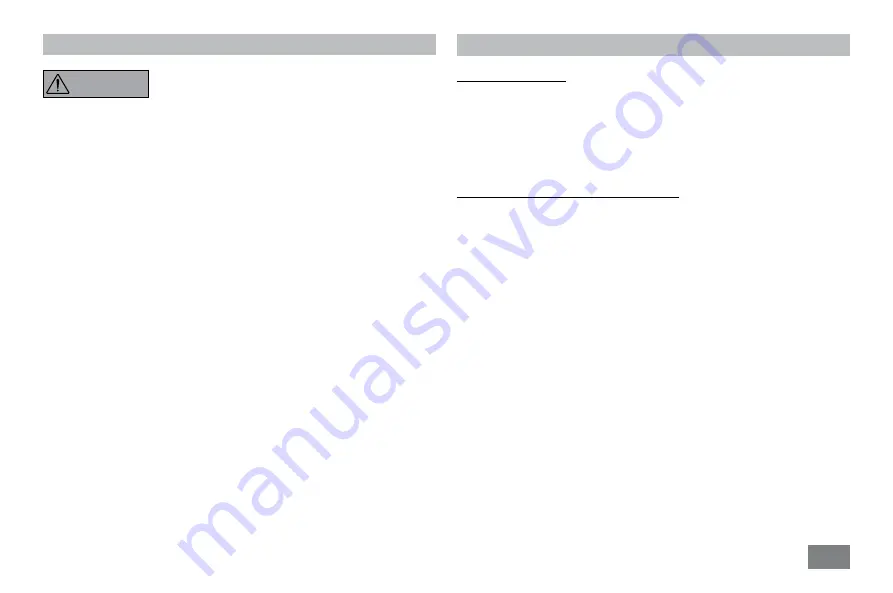
10
Exchanging and replacing the grinding tools
The edges of the blade are sharp. It should only be
handled with protective gloves.
Please observe the safety instructions. Note that when
changing the tool directly after a grinding procedure, the pulverization tools are
hot. The mill must first be allowed to cool off.
Before exchanging the pulverization tools, unplug the power cord.
Rotate the mill drive onto its head and push it into the grinding container with the
head down (see figure 3).
Hold the rotor shaft securely in place with the curved single - head wrench by
the flattened section underneath the pulverization tool. Loosen and remove the
hexagonal nut (item 24) with the second single - head wrench and remove the
blade or the beater.
Before assembling a new or another pulverization tool, make certain that all parts
are clean. It does not matter which direction beaters and blades are installed in.
Due to their double - sided operation, the two pulverization tools have a service
life that is twice as long. If one side is dull or worn, you can use the other side by
turning the beater or blade around.
After you have set the pulverization tool in place, tighten the hexagonal nut to
finger tightness. To do this, use the tools as shown in figure 3.
WARNING
Malfunction and eliminating malfunctions
Malfunction display:
The malfunction display lights up if the grinding container has not been screwed in
to the stop and the On/Off - switch has been pressed.
The malfunction display also lights up if the motor circuit breaker has been triggered
and the On/Off - switch is pressed. The malfunction display alone does not indicate
which of the two possible errors has occurred. As a rule, if the motor circuit breaker
has been engaged, an elevated temperature has been detected on the mill housing.
Temperature and over-current protection:
The
A 11 basic
mill is protected from overload and / or overheating by a combined
temperature and over current switch.
The motor circuit breaker turns itself back off automatically when the temperature of
the mill is again in an acceptable range and the On/Off -switch has not been pressed.
This may be after only a few seconds in the case of a short-term overload. If the mill
has heated up a great deal after an extended period of operation, it may take up to
30 minutes to cool off.
You should not press the On/Off - switch repeatedly during the cooling off - phase,
because the motor circuit breaker is equipped with an auto - hold function that
prevents the mill from starting up again if the On/Off - switch is pressed repeatedly.
To determine whether the mill is ready to start up again, you should press the On/
Off - switch at intervals of from 5 to 10 minutes. If the malfunction display lights
up again while the grinding container is screwed on, the temperature is still too hot
(maximum cooling - off time 30 minutes at an ambient temperature of about 25 °C).
The 100-115V version of the A11 basic is additionally equipped with a circuit breaker.
This turns the mill in case of sudden overload (motor blocks) from. If the cause of
the fault has been eliminated (eg. too large feed size or too much material to be
ground in the grinding bowl), the circuit breaker can again be without a waiting
period with the supplied reset pin is turned on. For this purpose, the thin end of the
pin is inserted into the membrane grommet on the back of the A11 basic (above the
power cord) to the stop. (see figure 6)

















