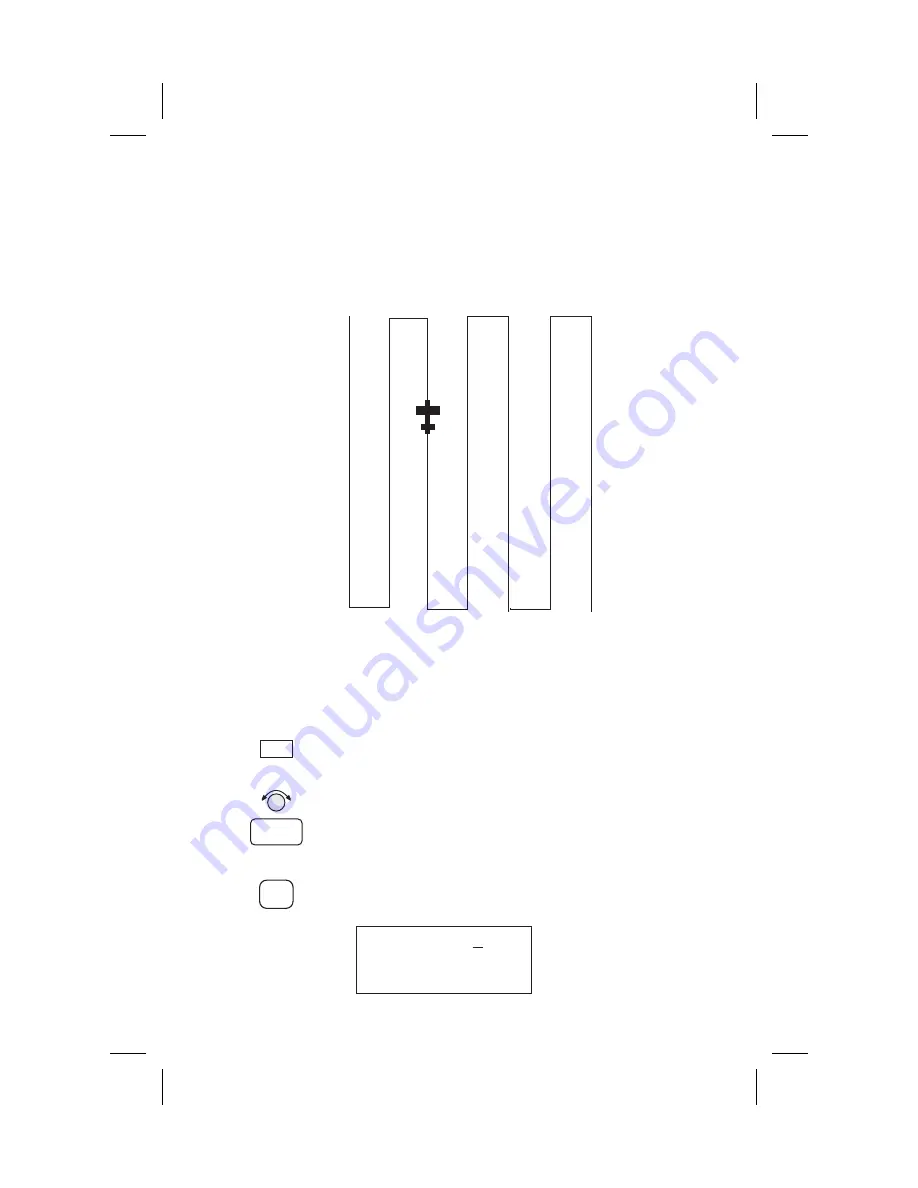
Parallel Line Search Pattern
The Parallel Line search pattern selection allows you
to create a search pattern along parallel lines based on
an established grid.
·
Select grid
·
Set spacing
·
Set direction
·
Activate pattern
1. While viewing the SAR Map page, press the
PAT
smart key.
2. Turn the
SMALL
knob to select the Parallel Line
pattern type, if necessary. Press
ENTER
.
3. Press
SEL
to start editing the Grid selection. The
first character will flash.
Grid
(US):453C1
Spacing
:0.5
Direction :N / S
4-21
Moving Map Functions
ENTER
SEL
PAT
1
2
5
6
9
10
13
3
4
7
8
11
12
Start
Point
Summary of Contents for 50
Page 1: ......
Page 194: ...9 4 Approach Basics GX50 60 ...
Page 232: ...9 42 Approach Examples ...
Page 240: ...9 50 Approach Examples ...
Page 245: ...9 55 Approach Examples ...
Page 266: ...Notes 9 76 Approach Examples ...
Page 271: ...Charts have been reduced for illustrative purposes 9 81 Approach Notes ...
Page 275: ...Reduced for illustrative purposes 9 85 Approach Notes ...
Page 276: ...Charts have been reduced for illustrative purposes 9 86 Approach Notes ...
Page 314: ...Notes 15 12 Glossary ...
Page 323: ......






























