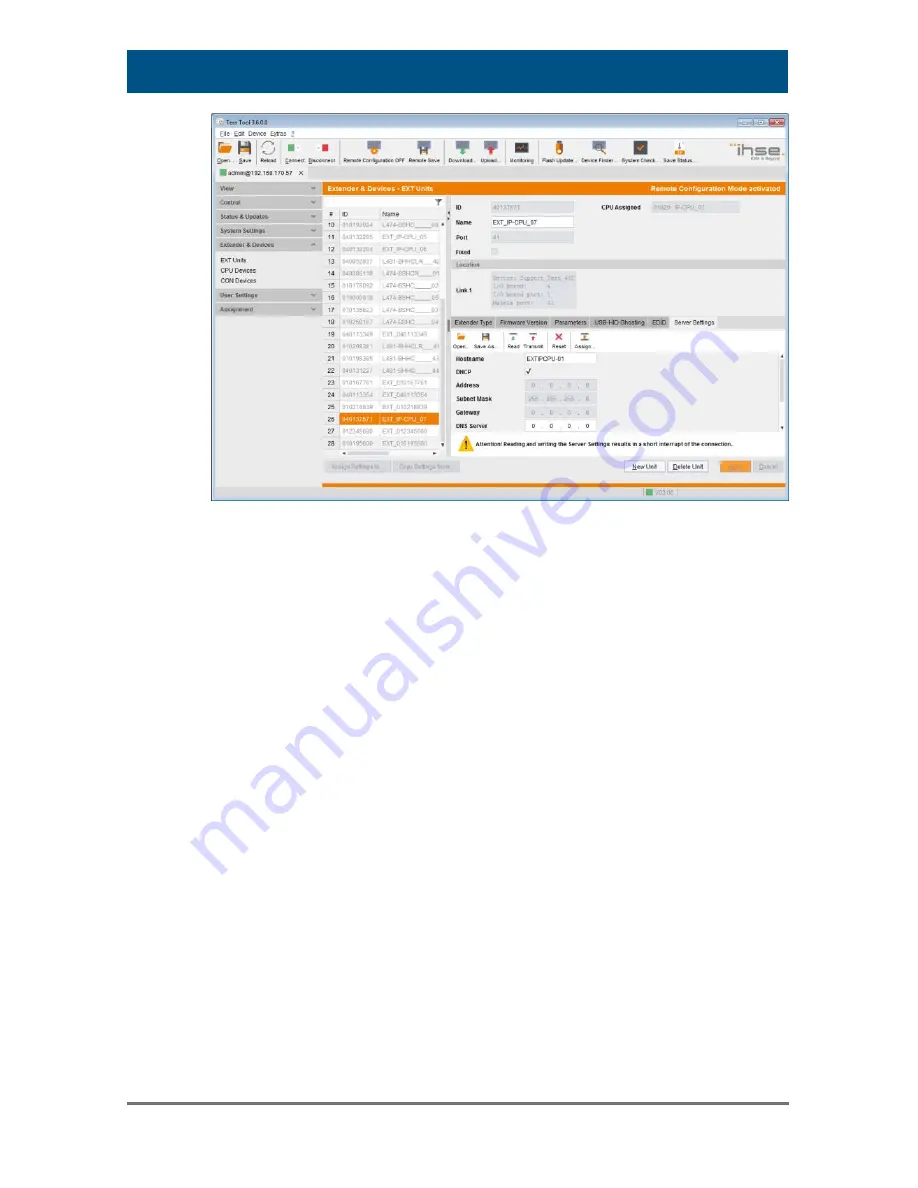
Draco vario IP CPU KVM KVM Extender
36
2018-07-12
Menu Extender & Devices
– EXT Units
4. Press the button
Read
to show the current server settings of the IP
CPU EXT Unit.
5. Enter a
Hostname
into the corresponding field.
6. If you want to use a DHCP server, check the box
DHCP
.
7. Configure the remaining server settings. The setting
DNS Server
is
optional, all other settings are mandatory (
Address, Subnet Mask,
Gateway, NTP server, TimeZone
and
Keyboard Layout
)
Direct IP Session Assignment
This type of configuration allows the exclusive access of one IP session
only. In order to assign a single IP session to an IP CPU Device, proceed
as follows:
1. Select
Definition > CPU Devices
in the main menu of the Java tool
and open the tab
CPU
.
2. Select the IP CPU Device to be configured in the list of Devices.
3. Select an IP Session Config in the field
IP Direct Config
. The
selected IP Session Config will be directly assigned to the IP CPU
Device.
4. Repeat the assignment for each IP CPU Device individually.






























