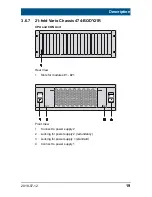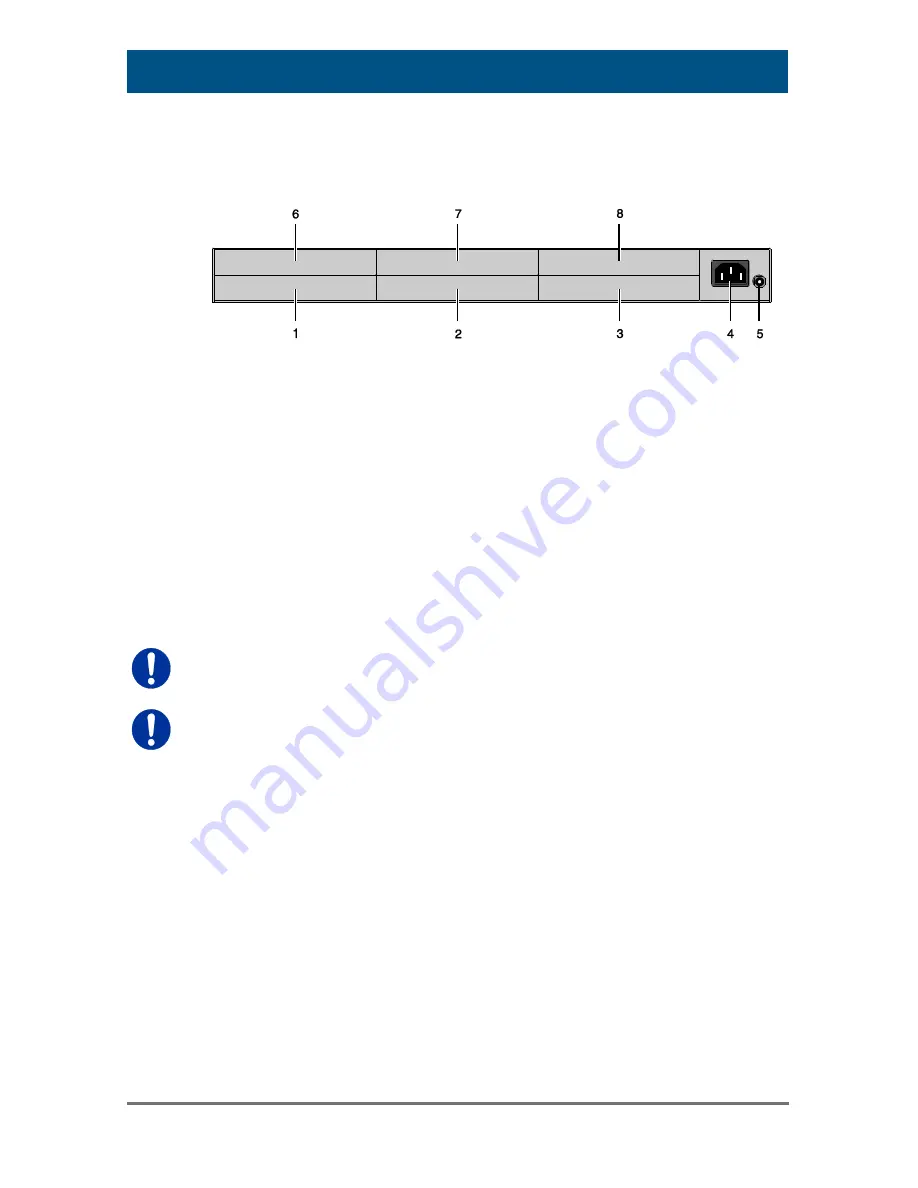
Draco vario IP CPU KVM KVM Extender
16
2018-07-12
Pos: 16 /806-IHSE/Beschreibung/Geräteansichten/474-xx/6-fach Vario-Gehäuse 474-BODY6R @ 6\mod_1304580442488_6.doc @ 50894 @ 3 @ 1
3.6.4
6-fold Vario Chassis 474-BODY6R
CPU and CON Unit
Rear View
1
Slot for modules #5
2
Slot for modules #3
3
Slot for modules #1
4
Connect to power supply (standard)
5
Connect to 5VDC power supply (standard)
6
Slot for modules #6
7
Slot for modules #4
8
Slot for modules #2
For operation with KVM Extender modules in a 6-fold vario chassis, two
power supplies are necessary. In this case, redundancy is inapplicable.
The 6-fold vario chassis is not equipped with a fuse on its primary side.
Therefore the protection against excessive currents has to be provided by
the electrical installation of the building.
Pos: 17 /806-IHSE/zz_Layout/Seitenumbruch @ 8\mod_1348581820516_0.doc @ 69462 @ @ 1