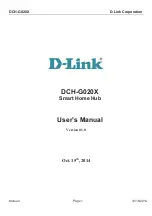Table of Contents
Draco U-Switch
6
1
Important Information
1.1 Firmware and Software
The release information for the firmware and software described in this user manual is listed below. The
manual is updated when firmware or software changes affect user behavior or system behavior.
Firmware
Version from Release date
HUSWMSD
B01.07
2020-11-27
HUSWITCH
F01.05
2020-12-16
HIDxCON
V04.03
2021-01-22
HIDCPUx
V04.03
2021-01-22
Software
Version from Release date
Tera Tool
V4.0.2.0
2021-01-29
1.2 Symbols for Warnings and Helpful Information
The meaning of the symbols used for warnings and helpful information in this manual is described below:
WARNING
WARNING indicates a hazardous situation which, if not avoided, could result in death or serious injury.
CAUTION
CAUTION, used with the safety alert symbol, indicates a hazardous situation which, if not avoided, could
result in minor or moderate injury.
NOTICE
NOTICE identifies information, if not observed, endangers the functionality of your device or the security
of your data.
This symbol indicates information about special features on the device or when using device and function
variants.
This symbol indicates instructions for procedures recommended by the manufacturer for an effective
utilization of the device potential.
1.3 Spellings
Uniform spellings are used in this manual for better readability or easier assignment.
The following spellings are used for products:
Product
Description
Tera Tool
Management software
Source
Computer, CPU
Sink
Console (monitor, keyboard, mouse)