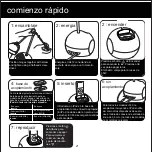When used in the directed manner, this unit has been designed and manufactured to ensure your personal safety. However,
improper use can result in potential electrical shock or fire hazards. Please read all safety and operating instructions carefully
before installation and use, and keep these instructions handy for future reference. Take special note of all warnings listed in
these instructions and on the unit.
1.
Water and Moisture
- The unit should not be used near water. For example: near a bathtub, washbowl, kitchen sink, laundry
tub, swimming pool or in a wet basement.
2.
Ventilation
- The unit should be situated so that its location or position does not interfere with its proper ventilation. For
example, it should not be situated on a bed, sofa, rug, or similar surface that may block ventilation openings. Also, it should
not be placed in a built-in installation, such as a bookcase or cabinet, which may impede the flow of air through the ventilation
openings.
3.
Heat
- The unit should be situated away from heat sources such as radiators, heat registers, stoves or other appliances
(including amplifiers) that produce heat.
4.
Power Sources
- The unit should be connected to a power supply only of the type described in the operating instructions or
as marked on the appliance.
5.
Power- Cable Protection
- Power supply cables should be routed so that they are not likely to be walked on or pinched
by items placed upon or against them. It is always best to have a clear area from where the cable exits the unit to where it is
plugged into an AC socket.
6.
Cleaning
-The unit should be cleaned only as recommended. Clean using only a slightly damp cloth. Do not use cleaners
with chemical agents.
7.
Objects and Liquid Entry
- Care should be taken so that objects do not fall and liquids are not spilled into any openings or
vents located on the product.
8.
Attachments
- Do not use attachments not recommended by the product manufacturer.
9.
Lightning and Power Surge Protection
- Unplug the unit from the wall socket and disconnect the antenna or cable system
during a lightning storm or when it is left unattended and unused for long periods of time. This will prevent damage to the
product due to lightning and power-line surges.
10.
Overloading
- Do not overload wall sockets, extension cords, or integral convenience receptacles as this can result in a risk
of fire or electric shock.
11.
Damage Requiring Service
- The unit should be serviced by qualified service personnel when:
A. the power supply cable or plug has been damaged.
B. objects have fallen into or liquid has been spilled into the enclosure.
C. the unit has been exposed to rain.
D. the unit has been dropped or enclosure damaged.
E. the unit exhibits a marked change in performance or does not operate normally.
13.
Periods of Nonuse
- If the unit is to be left unused for an extended period of time, such as a month or longer, the power
cable should be unplugged from the unit to prevent damage or corrosion.
14.
Servicing
-The user should not attempt to service the unit beyond those methods described in the user’s operating
instructions. Service methods not covered in the operating instructions should be referred to the qualified service personnel.
15.
Handling
- Avoid rough handling such as bumping or dropping unit. Avoid moisture and extreme temperatures. For best
results, use between the temperatures of 40°F (4°C) and 100°F (38°C).
A Consumer Guide to Product Safety
IMPORTANT SAFETY INSTRUCTIONS
7
12.
Polarized Plug
- Do not defeat the purpose of the polarized or grounding plug. A polarized plug has two blades with one
wider than the other. A grounding plug has two blades and a third grounding prong. The wide blade or the third prong is
provided for your safety. If the provided plug does not fit your outlet, consult an electrician for replacement of the obsolete
outlet.