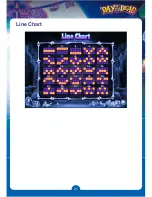12
Chance Settings
ITEMS
SETTING SELECTION
DEFAULT
MAIN GAME LEVEL
LEVEL1(Easiest), LEVEL2,LEVEL3,
LEVEL4,LEVEL5,LEVEL6(Hardest)
LEVEL 6
DOUBLE GAME LEVEL
85%, 90%, 95%
95%
Touch Screen Calibration
1. If a touch screen is connected,
press [RECORD]>
[SYSTEM]>[INTERFACE]>
[TOUCH] and follow the on-screen
prompts to enter the calibration
screen.
2. Touch center of the cross on the
screen for 3 seconds.
3. Follow the cross when it moves till
the calibration is completed.
Summary of Contents for DAY OF THE DEAD
Page 1: ......
Page 2: ......
Page 22: ...20 Win Rules Encouraging Higher Play MIN PLAY JACKPOT 25 100 Odds Table...
Page 23: ...21 Line Chart...
Page 24: ...22 S100US...