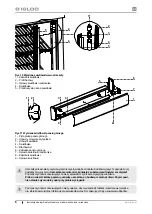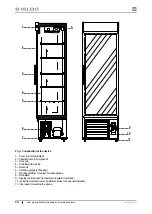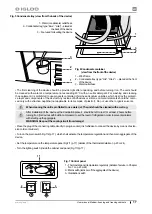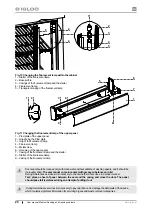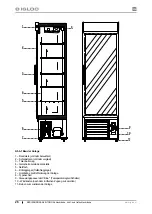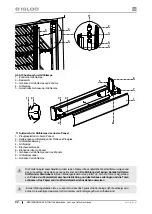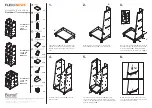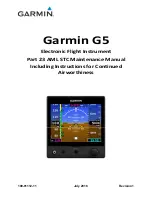en
17
User manual Medium-freezing and freezing cabinets
www.igloo.pl
1 – Water (condensate) outlet hose
2 – Condensate tray (type: “Ewa”, “Jola”) – placed at
the back of the device
3 – Foot used for levelling the device
1 – Thermostat panel (temperature regulator) (details of service in Chapter
No. 7 on p.23 or 24)
2 – Main switch (turns on/ off the aggregate of the device)
3 – Illumination switch
Fig. 5 Condensate tray (view from the back of the device)
Fig. 7 Control panel
• Place the plug of the connecting cable directly in plug-in socket (it is forbidden to connect the device by means of exten-
sion cords or dividers!)
• Turn on the main switch Fig.7/2 (p.17), which shall activate the temperature regulation and then main aggregate of the
device.
• Set the temperature on the temperature panel Fig.7/1 (p.17) (details of the thermostat details on p.23 or 24)
• Turn the lighting switch (inside the cabinet and panel) Fig.7/3 (p.17)
1 – Wind frame
2 – Condensate tray (type: “Ola”, “Ola 2”) – placed at the front
of the device
3 – Water outlet hose
Fig. 6 Condensate container
(view from the front of the device)
1
2
3
• The
fi
rst cleaning of the device should be provide right after unpacking, and before turning it on. The unit should
be cleaned with water at a temperature not exceeding 40°C with a neutral detergent. For washing and cleaning
the equipment it is prohibited to use products containing chlorine and sodium varieties, which destroy the protecti-
ve layer and components of the device! Any residue of adhesives or silicone on metal elements should be remo-
ved only with extraction naphtha (not applicable to items made of plastic !). Do not use other organic solvents.
When cleaning the unit is prohibited to use water jet. The unit should be cleaned with a wet rag.
After installation of the device at the destination place it should be left to rest for at least 2 hours before
turning it on (for devices with built in compressor) to set the level of refrigerant in order to prevent problems
with starting up the aggregate.
WARNING: Keep out the cooling circuit from damage!
1
3
2
1
2
3
Summary of Contents for EWA 1400.2
Page 42: ...ru 42 www igloo pl 4 10 2 1 2 4 1 Igloo Carel 7 47 48...
Page 43: ...ru 43 www igloo pl 5 41 6 41 9 2 1 5 5 1 1 2 8...
Page 44: ...ru 44 www igloo pl 10 1 2 3 4 5 11 1 2 3 4 5 6 7 8 9 5 2 2 3 4 5 4 1 5 6 7 1 1 2 3 8 9 4...
Page 47: ...ru 47 www igloo pl 7 7 1 IGLOO 13 Igloo 3 3 2 www igloo pl 1 2 3 4 5 6 1 2 3 4 6 5...
Page 48: ...ru 48 www igloo pl 7 2 CAREL 14 Carel 1 2 4 4 5 1 5 1 www alfaco pl IGLOO 1 2 3 4 5...