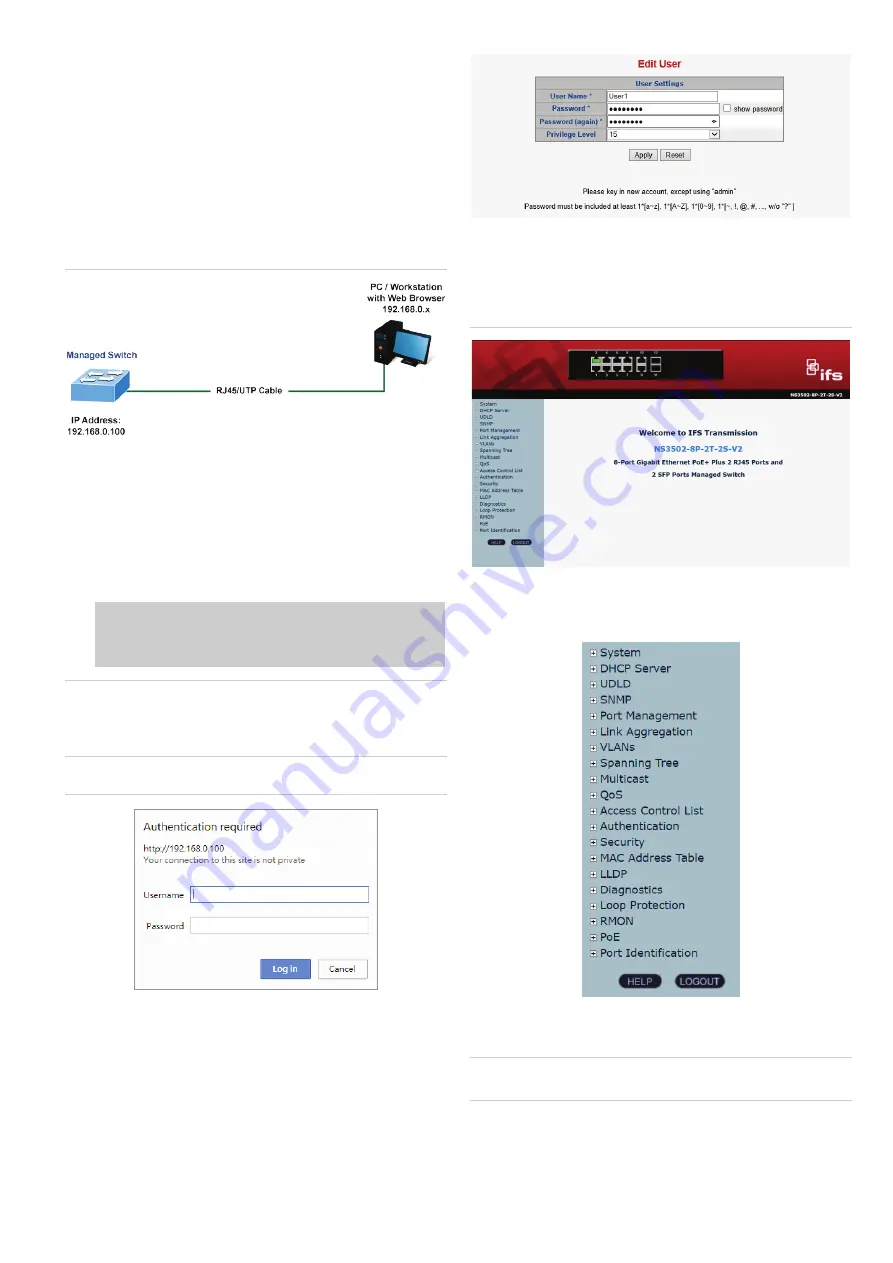
P/N 1073639-EN
• REV
D
• ISS
22JUN21
3 / 4
4B
Starting web management
The section describes
how to start
up the
web
m
anagement
function for
the managed switch
. N
ote that the managed switch
is configured through an Ethernet connection
.
Ensure that the
manager computer is
set to
the same
IP subnet address
.
For
example, if the default IP address of the managed switch
is
192.168.0.100
, then the manager computer
should be set to
192.168.0.
x
(where x
is a number between 1 and 254, except
100), and the default subnet mask is 255.255.255.0.
Figure 7: IP management diagram
Logging in to the managed switch
1.
Use
the
Internet Explorer
11
.0 or later
web
browser
and
type the
IP address http://192.168.
0.100
(the factory
-
default IP address) to access the web
interface.
2.
When the following window
appears, enter the default user
name
“
admin
”
and password “admin
”
(or the
password you
have changed before)
as shown in
Figure
8
below
.
Default IP Address:
192.168.0.100
Default User
N
ame:
admin
Default Password:
admin
Note
: Before connecting to a TruVision Navigator video
surveillance system network, the default IP address must be
changed to the IP address assigned for TruNav by the network
administrator.
Figure 8: Login screen
3.
Click
OK
to begin the process of changing the default
username and password
.
4.
Type a new username and password in the Edit User
page, following the guidelines as shown. Click
Apply
.
5
.
When the success window appears, click
OK
.
6.
After typing
the new
username and password
in the login
window,
the main screen appears.
Figure 9: Main web interface screen
7.
The
switch menu on the left side of the web
page permits
access all the functions
and
status
provided by the
managed switch
.
Refer to the
U
ser Manual for further information about using
the web
management interface.
Note
: For added security, a logged in user is automatically
logged out after five minutes of inactivity.






















