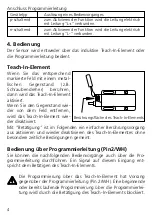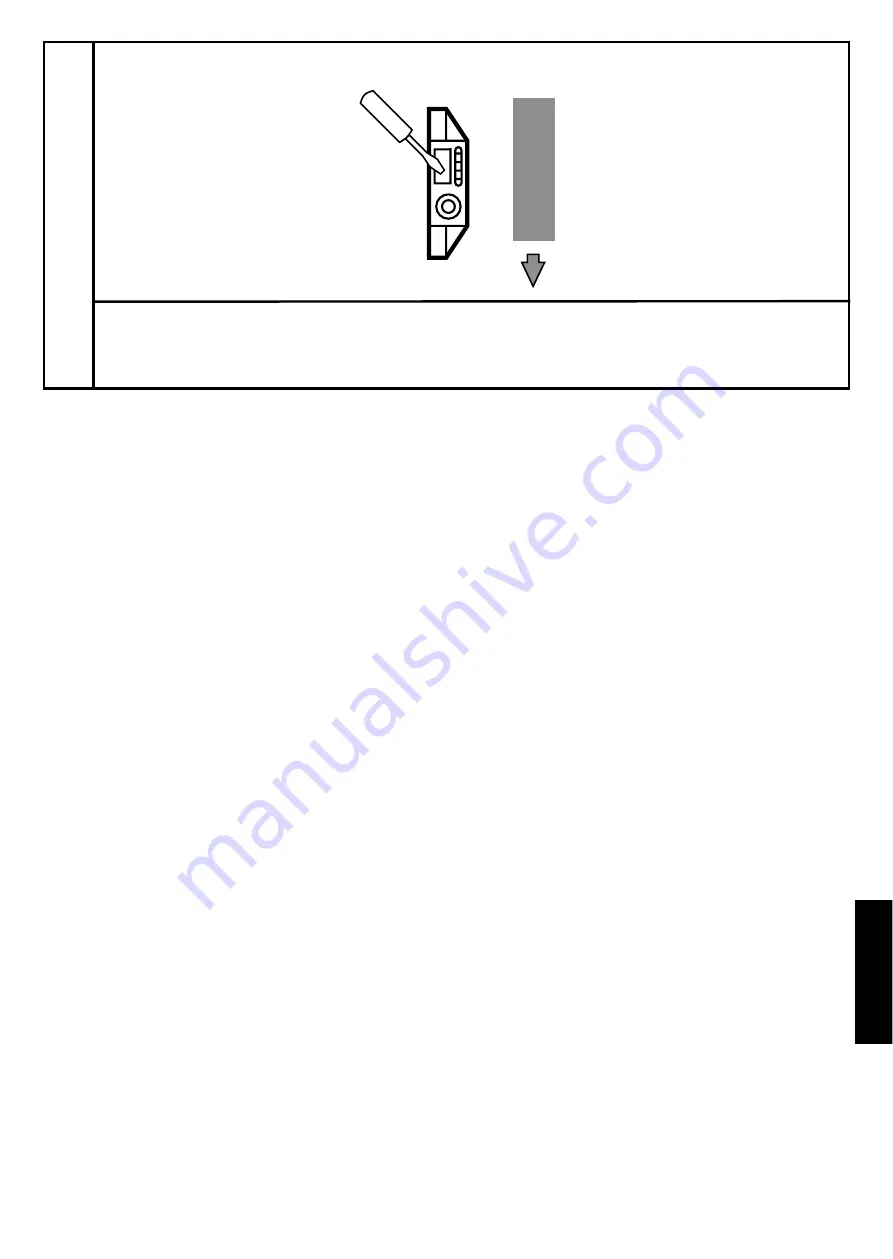
ENGLISH
Error message
If adjustment is not possible, the red LED flashes quickly at about 7 Hz
after the adjustment attempt (adjustment error). To delete this error
message actuate the teach-in element once or disconnect and connect
power again. The adjustment positions successfully read so far remain
unchanged.
Possible causes of an adjustment error:
• For a stationary object
The signal difference between adjustment with object and adjust-
ment without object is too small.
Help: Reduce the distance between unit and object and repeat the
adjustment.
• For a moving object
a) The frequency is too low and thus the detection of movement is
not active.
Help: Increase the frequency or adjust with a stationary object
b) The frequency is too high and thus the signal difference is too
small.
Help: Reduce the distance between unit and object or decrease the
frequency. Repeat the adjustment.
Other error types (these errors are no adjustment errors):
• Electronic fault or sensing zone of the unit damaged.
• Internal fault (can only be deleted by disconnecting and connecting
power again, hardware reset).
15
3
Actuate the teach-in
element briefly.
The LEDs yellow, green and red go out, then the LED green is lit.
The LED yellow and the switching output should now follow the
movement of the object.
The object continues to move (faster than 2 Hz).
Summary of Contents for efector 150
Page 26: ...26 ...