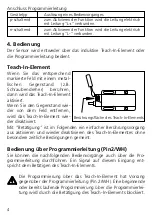You can also proceed in reverse order for steps 2 and 3:
First set without object, then bring the object into the sensing zone until the
red LED goes out.
Setting the switching threshold for moving objects
If fast regular operations (e.g. counting operations) are to be detected
at a frequency of over 2 Hz (up to max. 40 Hz), the unit can set the
switching threshold by means of a maximum-minimum detection of
moving objects.
14
1
Mount the unit so that the object to be detected is in the sensing
zone of the active face. The object is moving (faster than 2 Hz).
Actuate the teach-in
element for 2s.
The LEDs yellow and green flash alternately (1 Hz).
2
Actuate the teach-in
element briefly.
The LEDs yellow and green flash alternately (2 Hz),
in addition the red LED is lit continuously.
The object continues to move (faster than 2 Hz).
Summary of Contents for efector 150
Page 26: ...26 ...