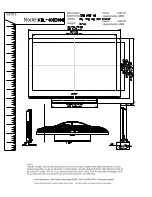UPC-F12C-ULT3 Panel PC
Page 51
VT-d [Disabled]
Use the
VT-d
option to enable or disable VT-d support.
Disabled
D
EFAULT
Disable VT-d support.
Enabled
Enable VT-d support.
4.4.1.1 Graphics Configuration
Use the
Graphics Configuration
menu (
) to configure the graphics
settings.
Aptio Setup Utility – Copyright (C) 2017 American Megatrends, Inc.
Chipset
Graphics Configuration
DVMT Pre-Allocated
[256M]
DVMT Total Gfx Mem
[MAX]
> LCD Control
Select which of
Auto/IGFX/PCIE Graphics
device should be Primary
Display Or select SG for
Switchable Gfx.
---------------------
: Select Screen
↑
↓
: Select Item
Enter
Select
+ - Change Opt.
F1
General Help
F2
Previous Values
F3
Optimized Defaults
F4
Save & Exit
ESC Exit
Version 2.17.1255. Copyright (C) 2017 American Megatrends, Inc.
BIOS Menu 17: Graphics Configuration
DVMT Pre-Allocated [256M]
Use the
DVMT Pre-Allocated
option to set the amount of system memory allocated to the
integrated graphics processor when the system boots. The system memory allocated can
then only be used as graphics memory, and is no longer available to applications or the
operating system. Configuration options are listed below:
32M
64M
128M
Summary of Contents for UPC-F12C-ULT3
Page 15: ...UPC F12C ULT3 Panel PC Page 1 1 Introduction Chapter 1 ...
Page 23: ...UPC F12C ULT3 Panel PC Page 9 2 Unpacking Chapter 2 ...
Page 27: ...UPC F12C ULT3 Panel PC Page 13 3 Installation Chapter 3 ...
Page 43: ...UPC F12C ULT3 Panel PC Page 29 4 BIOS Setup Chapter 4 ...
Page 75: ...UPC F12C ULT3 Panel PC Page 61 Chapter 5 5 Interface Connectors ...
Page 95: ...UPC F12C ULT3 Panel PC Page 81 Appendix A A Regulatory Compliance ...
Page 100: ...UPC F12C ULT3 Panel PC Page 86 B Safety Precautions Appendix B ...
Page 106: ...UPC F12C ULT3 Panel PC Page 92 C BIOS Menu Options Appendix C ...
Page 109: ...UPC F12C ULT3 Panel PC Page 95 Appendix D D Watchdog Timer ...
Page 112: ...UPC F12C ULT3 Panel PC Page 98 Appendix E E Hazardous Materials Disclosure ...