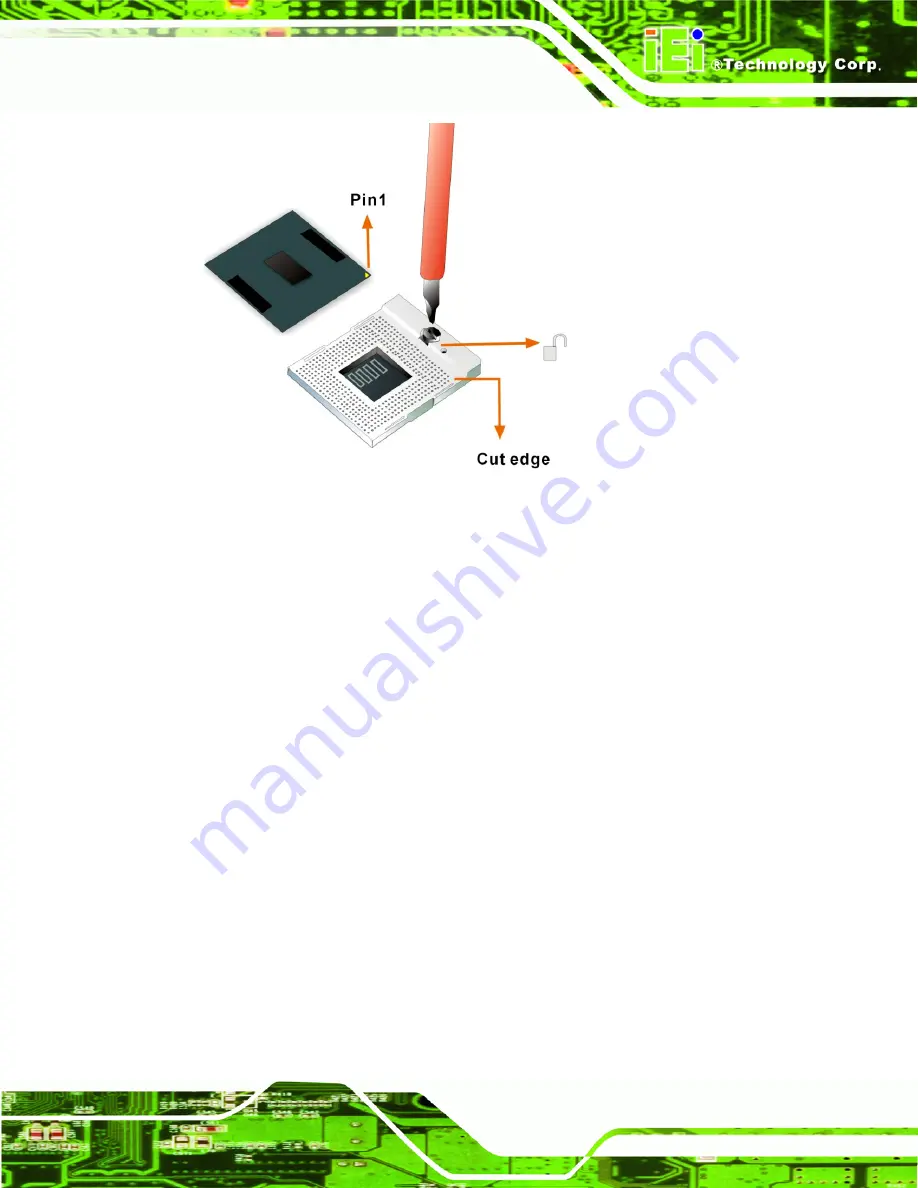
NANO-HM551 EPIC SBC
Page 43
Figure 4-1: Make sure the CPU socket retention screw is unlocked
Step 2:
Inspect the CPU socket.
Make sure there are no bent pins and make sure the
socket contacts are free of foreign material. If any debris is found, remove it with
compressed air.
Step 3:
Correctly Orientate the CPU
. Make sure the IHS (integrated heat sink) side is
facing upwards.
Step 4:
Correctly position the CPU.
Match the Pin 1 mark with the cut edge on the
CPU socket. See
Step 5:
Align the CPU pins.
Carefully align the CPU pins with the holes in the CPU
socket.
Step 6:
Insert the CPU.
Gently insert the CPU into the socket. If the CPU pins are
properly aligned, the CPU should slide into the CPU socket smoothly.
Step 7:
Lock the retention screw.
Rotate the retention screw into the locked position.
.
Step 0:
Summary of Contents for NANO-HM551
Page 15: ...NANO HM551 EPIC SBC Page 1 1 Introduction Chapter 1...
Page 22: ...NANO HM551 EPIC SBC Page 8 2 Unpacking Chapter 2...
Page 26: ...NANO HM551 EPIC SBC Page 12 Keyboard Mouse cable P N 32200 133200 RS...
Page 27: ...NANO HM551 EPIC SBC Page 13 3 Connectors Chapter 3...
Page 52: ...NANO HM551 EPIC SBC Page 38 4 Installation Chapter 4...
Page 79: ...NANO HM551 EPIC SBC Page 65 5 BIOS Screens Chapter 5...
Page 109: ...NANO HM551 EPIC SBC Page 95 Appendix B B One Key Recovery...
Page 117: ...NANO HM551 EPIC SBC Page 103 Figure B 5 Partition Creation Commands...
Page 151: ...NANO HM551 EPIC SBC Page 137 Appendix C C Terminology...
Page 156: ...NANO HM551 EPIC SBC Page 142 Appendix D D Watchdog Timer...
Page 159: ...NANO HM551 EPIC SBC Page 145 Appendix E E Hazardous Materials Disclosure...
















































