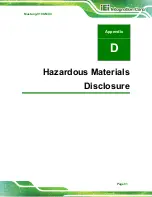Mustang-V100-MX4
Page 81
1. Open a command prompt window.
2. Go to the Inference Engine demo directory:
cd
C:\Intel\computer_vision_sdk_<version>\deployment_tools\demo\
3. Run the demos by following the instructions in the next two sections.
5.8.1 Run the Image Classification Demo
This demo serves two purposes:
•
It creates a directory named build_
<version>
in
C:\Intel\computer_vision_sdk_<version>\deployment_tools\infere
nce_engine\samples
.
•
It uses the Model Optimizer to convert a SqueezeNet model to
.bin
and
.xml
Intermediate Representation (IR) files that are used by the Inference Engine.
For a brief description of the Intermediate Representation .bin and .xml files, see
Configuring the Model Optimizer
For more information about the Inference Engine, see the
1. Run the Image Classification demo:
demo_squeezenet_download_convert_run.bat
2. This demo uses the car.png image located in the
C:\Intel\computer_vision_sdk_<version>\deployment_tools\demo
directory. When the demo completes, the label and confidence for the top-10
categories are displayed on your screen:
Summary of Contents for Mustang-V100-MX4
Page 2: ...Mustang V100 MX4 Page II Revision Date Version Changes July 22 2019 1 00 Initial release ...
Page 9: ...Mustang V100 MX4 Page 1 Chapter 1 1 Introduction ...
Page 14: ...Mustang V100 MX4 Page 6 Chapter 2 2 Unpacking ...
Page 17: ...Mustang V100 MX4 Page 9 Chapter 3 3 Hardware Installation ...
Page 23: ...Mustang V100 MX4 Page 15 Chapter 4 4 OpenVINO Toolkit Installation Linux ...
Page 52: ...Mustang V100 MX4 Page 44 Chapter 5 5 OpenVINO Toolkit Installation Windows 10 ...
Page 93: ...Mustang V100 MX4 Page 85 Appendix A A Performance Test ...
Page 95: ...Mustang V100 MX4 Page 87 Appendix B B Regulatory Compliance ...
Page 97: ...Mustang V100 MX4 Page 89 C Product Disposal Appendix C ...
Page 99: ...Mustang V100 MX4 Page 91 Appendix D D Hazardous Materials Disclosure ...