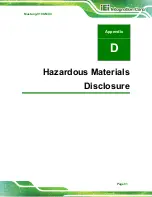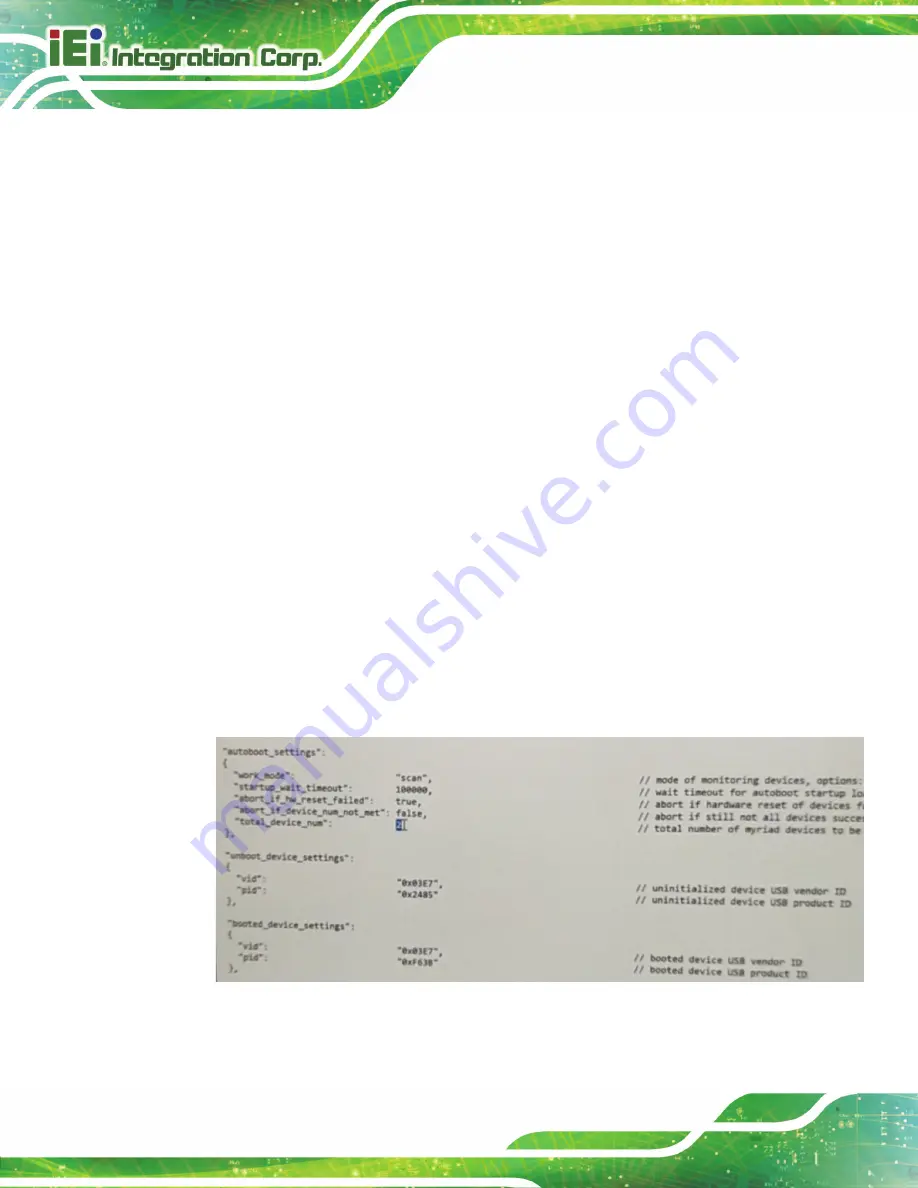
Mustang-V100-MX4
Page 80
Note:
To run the demo applications on Intel® Processor Graphics, Intel® Movidius™
Neural Compute Stick or Intel® Neural Compute Stick 2, make sure you completed the
Additional Installation Steps first.
To learn more about the demo applications, see
README.txt in
C:\Intel\computer_vision_sdk_<version>\deployment_tools\demo\.
For detailed description of the pre-trained object detection and object recognition models,
go to
C:\Intel\computer_vision_sdk_<version>\deployment_tools\intel_mode
ls\ and open index.html.
Notes:
- The paths in this section assume you used the default installation directory. If you used a
directory other than C:\Intel, update the directory with the location where you installed the
software.
- If you are migrating from the Intel® Computer Vision SDK 2017 R3 Beta version to the
Intel® Distribution of OpenVINO™ toolkit, read this information about porting your
applications.
3. Go to modify device number of VPU
from 8 to 4, in
<install_DIR>\openvino_<version>\
deployment_tools\inference_engine\ext
ernal\hddl\config\hddl_autoboot.config
Summary of Contents for Mustang-V100-MX4
Page 2: ...Mustang V100 MX4 Page II Revision Date Version Changes July 22 2019 1 00 Initial release ...
Page 9: ...Mustang V100 MX4 Page 1 Chapter 1 1 Introduction ...
Page 14: ...Mustang V100 MX4 Page 6 Chapter 2 2 Unpacking ...
Page 17: ...Mustang V100 MX4 Page 9 Chapter 3 3 Hardware Installation ...
Page 23: ...Mustang V100 MX4 Page 15 Chapter 4 4 OpenVINO Toolkit Installation Linux ...
Page 52: ...Mustang V100 MX4 Page 44 Chapter 5 5 OpenVINO Toolkit Installation Windows 10 ...
Page 93: ...Mustang V100 MX4 Page 85 Appendix A A Performance Test ...
Page 95: ...Mustang V100 MX4 Page 87 Appendix B B Regulatory Compliance ...
Page 97: ...Mustang V100 MX4 Page 89 C Product Disposal Appendix C ...
Page 99: ...Mustang V100 MX4 Page 91 Appendix D D Hazardous Materials Disclosure ...