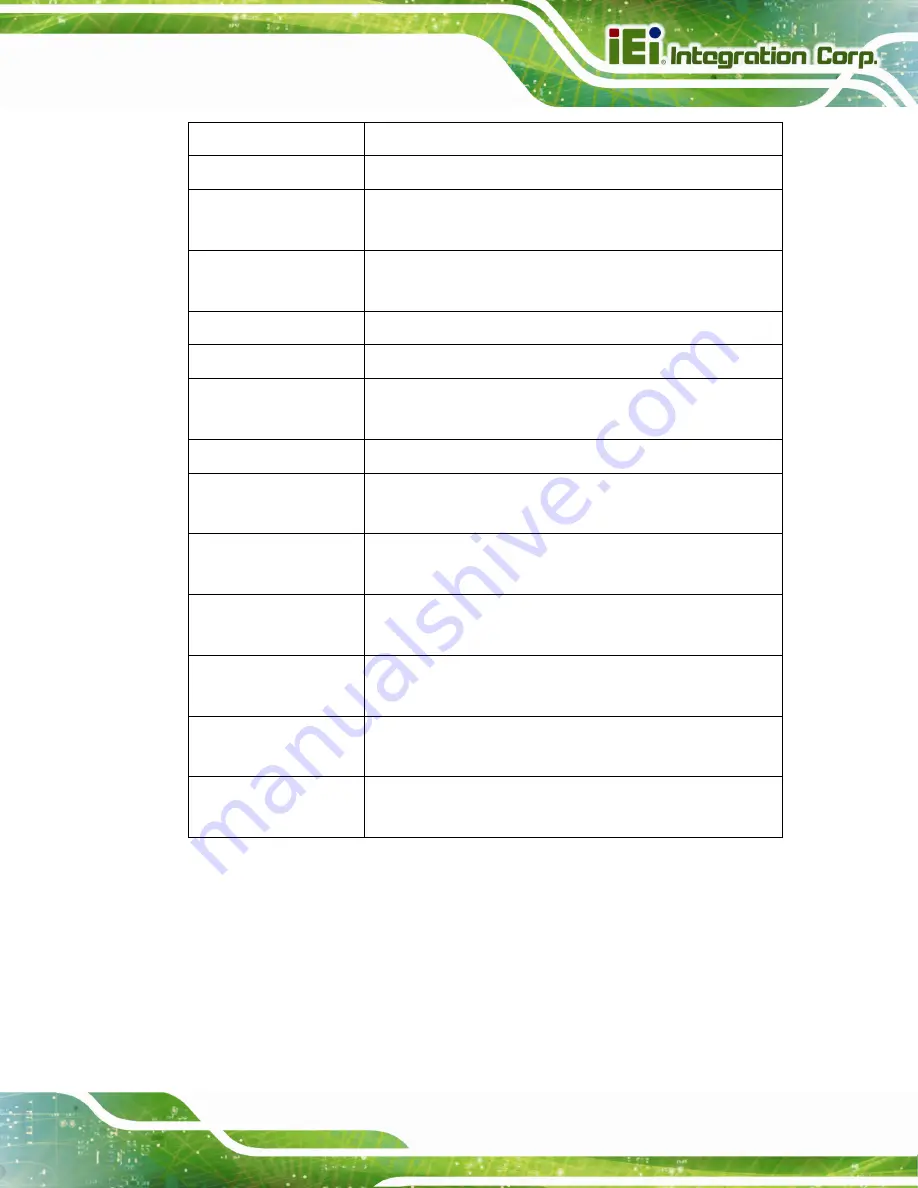
HDC-701EL Video/Audio Capture Card
Page 33
Options Description
Auto Aspect Ratio
Turns the automatic aspect ratio function on or off.
Aspect Ratio
Sets the aspect ratio to
Full Screen
,
Keep Aspect Ratio
or
Dot-by-Dot
.
Dynamic NR
Sets the dynamic noise reduction to
OFF
,
Adaptive
,
Low
,
Medium
or
High
.
MPEG NR
Sets the MPEG noise reduction to
OFF
or
ON
.
Dynamic Contrast
Adjusts the dynamic contrast level.
Freeze Display
When this function is turned on, video capturing will be
paused.
Film Mode Detection
Turns film mode detection off or sets it to
3:2/2:2
,
3:2
or
2:2
.
Image Rotation
Sets the image rotation to
OFF
,
H/V Rotation
,
H Rotation
or
V Rotation
.
PIP Mode
Sets the PIP mode to
OFF
,
Large PIP
,
Small PIP
or
Side by
Side
.
PIP Positon
Sets the PIP position to
Bottom-Right
,
Top-Right
,
Top-Left
or
Bottom-Left
.
PIP Source
Sets the PIP source to
SDI
,
Component
,
HDMI
,
DVI
or
Display Port
.
Mute
Turns the mute mode on or off. When this function is turned
on, audio will not be recorded during video capturing.
Down Mix
When this function is turned on, multiple channel audio will
be transferred to dual channel audio during video capturing.
Table 3-4: Display Setting Menu
Summary of Contents for HDC-701EL
Page 9: ...HDC 701EL Video Audio Capture Card Page 1 Chapter 1 1 Introduction...
Page 16: ...Page 8 HDC 701EL Video Audio Capture Card Chapter 2 2 Hardware Installation...
Page 24: ...Page 16 HDC 701EL Video Audio Capture Card Chapter 3 3 IEI HD Capture AP Windows...
Page 44: ...Page 36 HDC 701EL Video Audio Capture Card Chapter 4 4 FAQ...
Page 46: ...Page 38 HDC 701EL Video Audio Capture Card Appendix A A Regulatory Compliance...
Page 48: ...Page 40 HDC 701EL Video Audio Capture Card Appendix B B Hazardous Materials Disclosure...
























