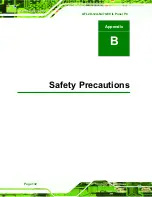AFL2D-12A-N270-ECIL Panel PC
Page 125
Figure 7-26: Setup Type – RS-232
Step 6:
The 4-point Calibration Setup screen in
Figure 7-27
appears. Select an option
on how you would like system to do after reboot.
Figure 7-27: Setup Type – 4-point calibration
Step 7:
The Multi-Monitor Setup screen in
Figure 7-28
appears. Check the box to
enable the Multi-Monitor function.
Summary of Contents for AFL2D-12A-N270-ECIL
Page 8: ...AFL2D 12A N270 ECIL Panel PC Page VIII ROHS COMPLIANT UNDER 2002 95 EC WITHOUT MERCURY 145...
Page 13: ...AFL2D 12A N270 ECIL Panel PC Page 13 1 Introduction Chapter 1...
Page 21: ...AFL2D 12A N270 ECIL Panel PC Page 21 2 Detailed Specifications Chapter 2...
Page 29: ...AFL2D 12A N270 ECIL Panel PC Page 29 Figure 2 9 Power Connector...
Page 30: ...AFL2D 12A N270 ECIL Panel PC Page 30 3 Unpacking Chapter 3...
Page 34: ...AFL2D 12A N270 ECIL Panel PC Page 34 4 Installation Chapter 4...
Page 60: ...AFL2D 12A N270 ECIL Panel PC Page 60 5 System Maintenance Chapter 5...
Page 66: ...AFL2D 12A N270 ECIL Panel PC Page 66 6 AMI BIOS Setup Chapter 6...
Page 106: ...AFL2D 12A N270 ECIL Panel PC Page 106 7 Software Drivers Chapter 7...
Page 128: ...AFL2D 12A N270 ECIL Panel PC Page 128 A System Specifications Appendix A...
Page 132: ...AFL2D 12A N270 ECIL Panel PC Page 132 B Safety Precautions Appendix B...
Page 137: ...AFL2D 12A N270 ECIL Panel PC Page 137 C BIOS Configuration Options Appendix C...
Page 141: ...AFL2D 12A N270 ECIL Panel PC Page 141 D Watchdog Timer Appendix D...
Page 144: ...AFL2D 12A N270 ECIL Panel PC Page 144 E Hazardous Materials Disclosure Appendix E...