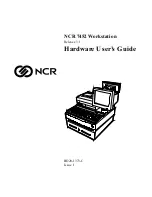AFL-26/42A-9652 Panel PC
Page 76
Î
Enabled D
EFAULT
On-board sound is turned on
Î
Disabled
On-board sound is turned off
3.8 Exit
Use the
Exit
menu (
5
BIOS Menu 25
) to load default BIOS values, optimal failsafe values
and to save configuration changes.
BIOS Menu 25: Exit
Î
Save Changes and Exit
Use the
Save Changes and Exit
option to save the changes made to the BIOS options
and to exit the BIOS configuration setup program.
Î
Discard Changes and Exit
Use the
Discard Changes and Exit
option to exit the BIOS configuration setup program
without saving the changes made to the system.
Summary of Contents for AFL-26A-9652
Page 14: ......
Page 15: ...AFL 26 42A 9652 Panel PC Page 1 Chapter 1 1 Introduction ...
Page 25: ...AFL 26 42A 9652 Panel PC Page 11 Chapter 2 2 Installation ...
Page 43: ...AFL 26 42A 9652 Panel PC Page 29 Chapter 3 3 BIOS Setup ...
Page 48: ...AFL 26 42A 9652 Panel PC Page 34 BIOS Menu 2 Advanced ...
Page 92: ...AFL 26 42A 9652 Panel PC Page 78 Chapter 4 4 Driver Installation ...
Page 130: ...AFL 26 42A 9652 Panel PC Page 116 Chapter 5 5 Touch Panel Usage ...
Page 132: ...AFL 26 42A 9652 Panel PC Page 118 Chapter 6 6 System Maintenance ...
Page 136: ...AFL 26 42A 9652 Panel PC Page 122 Appendix A A Safety Precautions ...
Page 140: ...AFL 26 42A 9652 Panel PC Page 126 Appendix B B BIOS Options ...
Page 144: ...AFL 26 42A 9652 Panel PC Page 130 Appendix C C Terminology ...
Page 148: ...AFL 26 42A 9652 Panel PC Page 134 Appendix D D Digital I O Interface ...
Page 151: ...AFL 26 42A 9652 Panel PC Page 137 Appendix E E Watchdog Timer ...
Page 154: ...AFL 26 42A 9652 Panel PC Page 140 Appendix F F Address Mapping ...
Page 156: ...AFL 26 42A 9652 Panel PC Page 142 Figure F 3 Input Output IO 2 of 2 ...
Page 157: ...AFL 26 42A 9652 Panel PC Page 143 F 3 Interrupt Request IRQ Figure F 4 Interrupt Request IRQ ...
Page 158: ...AFL 26 42A 9652 Panel PC Page 144 F 4 Memory Figure F 5 Memory ...
Page 159: ...AFL 26 42A 9652 Panel PC Page 145 Appendix G G Hazardous Materials Disclosure ...