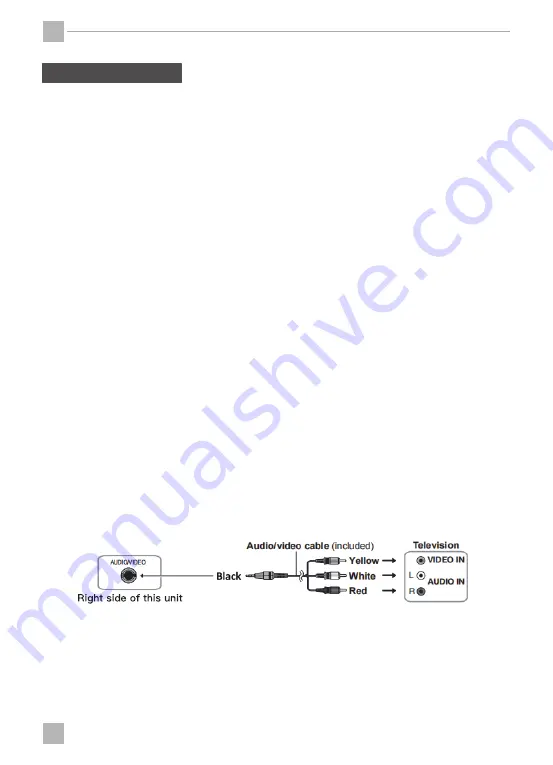
8
8
CONNECTION
Enjoy Fun with a Game Controller
You can play multiple classic games with a game controller(not
included in the package). Before playing, please download games
via this website below.
https://sourl.cn/XVcBpM
Here are the instructions about how to play games on a DVD player:
1. Use your PC to download games from the attachment file.
2. Unzip the NES file folder to your PC, and copy the folder to a USB
stick (16GB to 32GB).
3. Plug the USB stick into the right-side USB slot and plug the game
joystick into the backside USB slot.
4. Turn on the player and press "USB/SD card", choose "USB" mode.
5. Find “NES_game” from the “menu” then select the game to start
playing.
6. If you want to play other games, press the “SELECT” and “START”
buttons for the joystick to exit back to the game menu.
Enjoy Fun with a Television
























