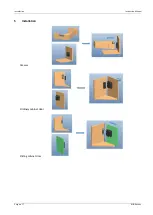Mode specification
Instruction Manual
Page 2 of 7
RFID Devices
iDTRONIC GmbH
Donnersbergweg 1
67059 Ludwigshafen
Germany/Deutschland
Phone:
+49 621 6690094-0
Fax:
+49 621 6690094-9
E-Mail:
Web:
idtronic.de
Issue 0.1
–
25. June 2018
–
Subject to alteration without prior notice.
© Copyright iDTRONIC GmbH 2018
Printed in Germany