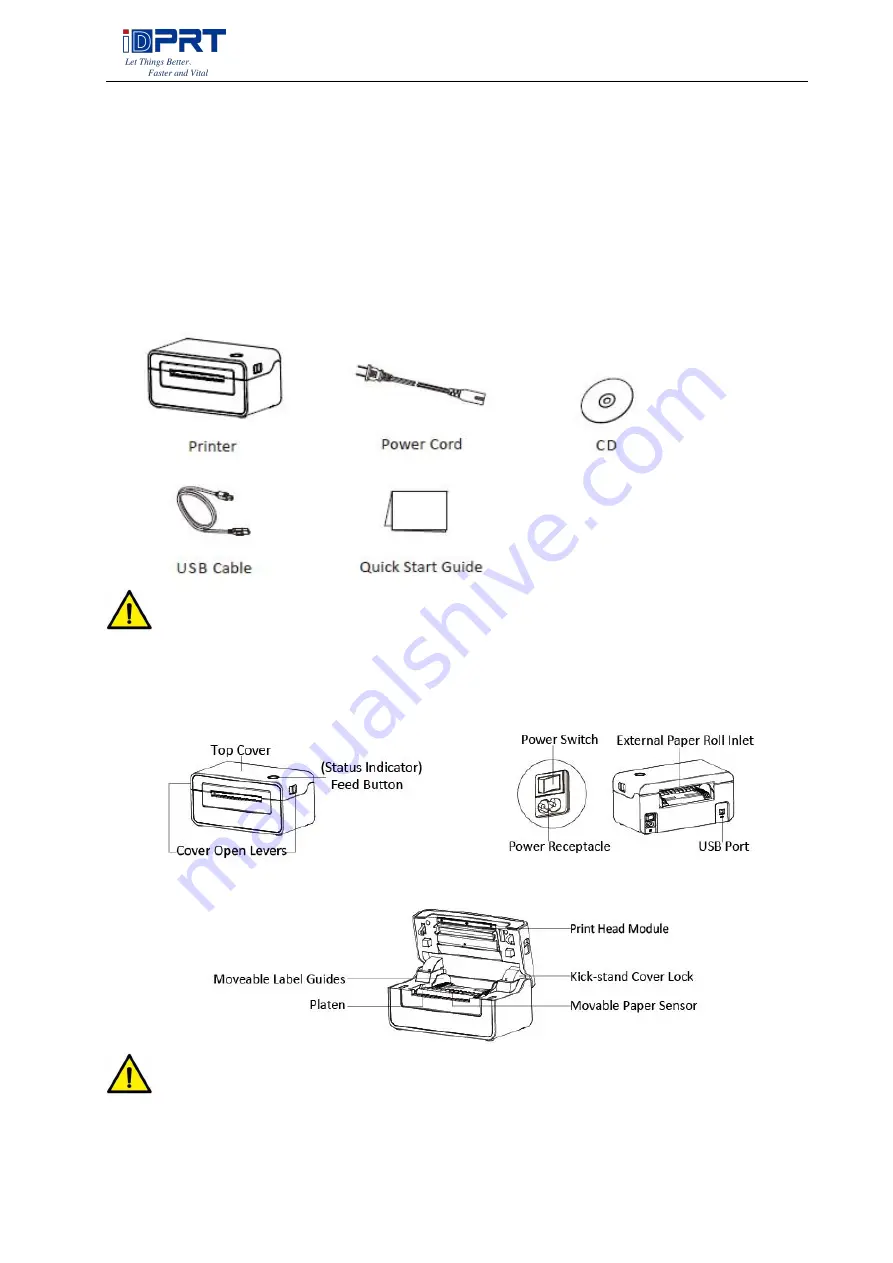
SP410BT User Manual
7
CHAPTER 1 INTRODUCTION
1.1 Packing List
Unpack the printer and keep the packing materials in case you need to ship the printer in the
future. Any damages exist, please contact the local dealer.
■
Standard
Note
:
The packing materials are based on the order.
1.2 Appearance and Components
■
Front View
■
Rear View
■
Inside View
Note
:
The views above are for your reference. Ports vary by your choice.
Summary of Contents for SP410BT
Page 20: ...SP410BT User Manual 20 3 Print Speed choose range 2 6 ...
Page 24: ...SP410BT User Manual 24 6 Click Finish ...
Page 26: ...SP410BT User Manual 26 2 According to different needs set the page ...
Page 28: ...SP410BT User Manual 28 Choose Rotate or Effect it will be showed in the Preview ...
Page 30: ...SP410BT User Manual 30 3 Speed 4 Test ...
Page 31: ...SP410BT User Manual 31 5 Media Handling 6 Media type ...
Page 32: ...SP410BT User Manual 32 7 Error reprint 3 Click Watermark it recommends to use BMP format ...
Page 33: ...SP410BT User Manual 33 4 Click Halftone ...
Page 38: ...SP410BT User Manual 38 4 Click Advanced to set the available time for the printer ...
Page 42: ...SP410BT User Manual 42 2 Select a destination and click Continue ...
Page 43: ...SP410BT User Manual 43 3 Choose Installation Type and click Continue Install ...






















