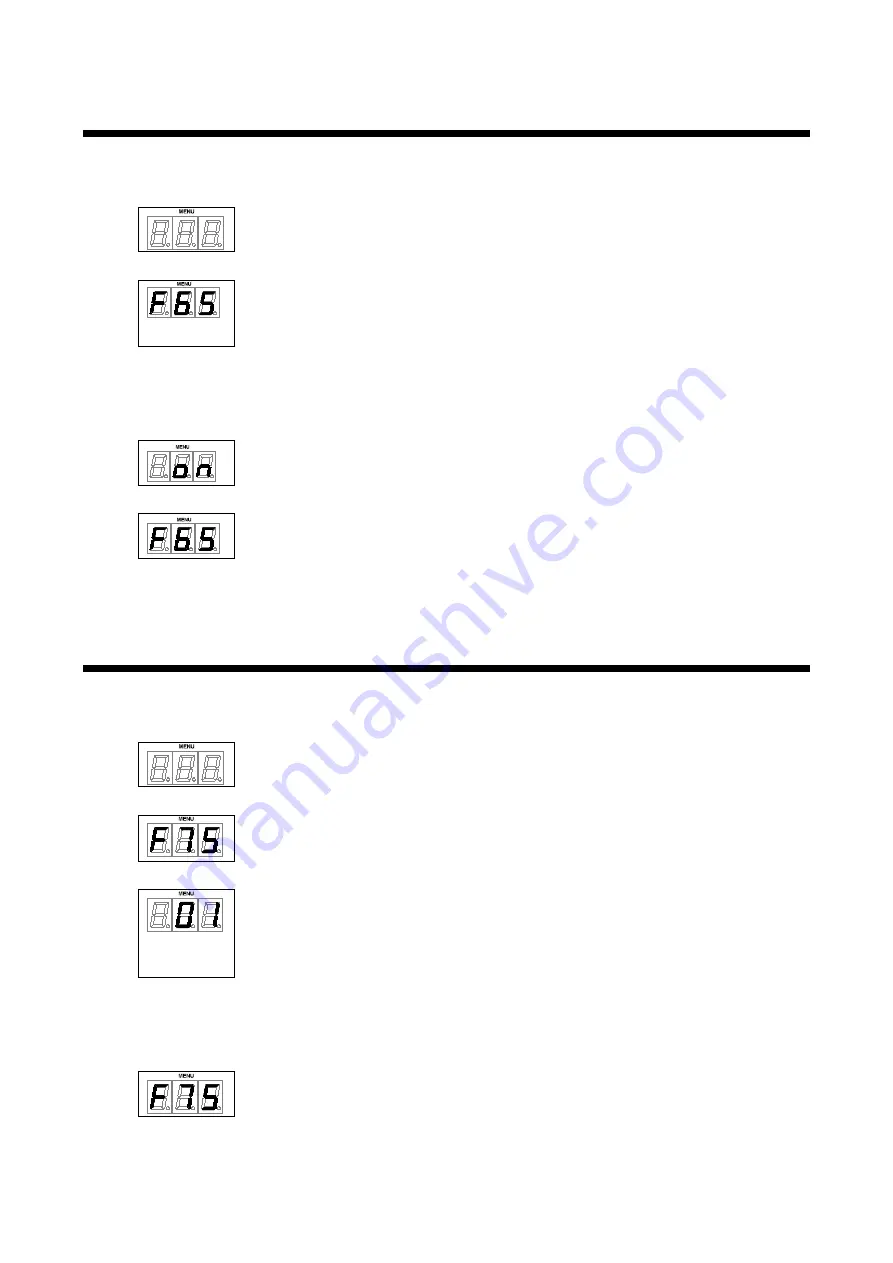
HDC-RH401/201/101 Users Guide
46
8.18 [ F65 to F69 ] Setting audio output ON/OFF
You can set audio output ON/OFF for each output connector.
・
Setting by menu
Normal condition (OFF)
↓ SET key
“
-
” “
+
” key select output connector which you want to set output audio ON/OFF
HDC OUTPUT
→ select F65
OUTPUT1
→ select F66, OUTPUT2 → select F67
OUTPUT3
→ select F68, OUTPUT4 → select F69
※
HDC-RH201 does not have F68 and F69 menu.
※
HDC-RH101 does not have F67, F68, and F69 menu.
↓ SET key
“
-
” “
+
” key set audio output ON/OFF [Default: ON]
OFF
:
No audio output ON
:
audio output
↓ SET key
After processing, 7-SEGMENT LED goes back to menu.
8.19 [ F75 ] Selecting CEC
You can set wwhich output connector is connected to input for CECr.
・
Setting by menu
Normal condition (OFF)
↓ SET key
“
-
” “
+
” key
set CEC connection
→ select F75
↓ SET key
“
-
” “
+
” key select output connector which is connected to input for CEC
[Default: 01: HDC OUTPUT]
HDC OUTPUT
→ 01
,
OUTPUT1
→ 02,
OUTPUT2
→ 03, OUTPUT3 → 04, OUTPUT4 → 05
OFF
→ no connection
※
HDC-RH201 cannot select 04 and 05
※
HDC-RH101 cannot select 03, 04, and 05
↓ SET key
After processing, 7-SEGMENT LED goes back to menu.






























