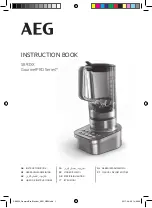COS-100HD-B User
’s Guide
41
7.4 Transmitter (Displaying input status)
You can set status display menus in this section if [ F99 ] is set to
“on” or “ALL”.
Press the
“SET” button to apply the setting.
【
】
7.4.1 [ L01 to L13 ] Displaying input information
[Table 7.11] Input information of transmitter
Menu #
Value
Description
●
HDMI / DVI mode and color depth
Note:
Even if 30 bit / pixel or larger signal is input, the output is 24 bit / pixel.
L01
H08
HDMI mode
24 bit / pixel (8bit / component)
H10
HDMI mode
30 bit / pixel (10bit / component)
H12
HDMI mode
36 bit / pixel (12bit / component)
d08
DVI mode
24 bit / pixel (8bit / component)
- - -
No input
●
With / Without HDCP
L02
on
With HDCP
oFF
Without HDCP
- - -
No input
●
Color space
L03
rgb
RGB
422
YCbCr 4:2:2
444
YCbCr 4:4:4
- - -
Unknown or no input
●
Video frequency
L04
59.9
Input vertical synchronous frequency (for 59.9 Hz)
- - -
No input
●
DDC power
L05
on
DDC power is input
oFF
No DDC power is input
●
Resolution
L06
192
Input resolution (scrolling display)
- - -
No input