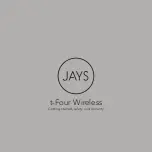To preserve battery life span, fully charged at least once every
30 days or more often if you use the PP01 a lot.
Function of earbuds indicator light:
Turn on
Turn off
Pairing
Successful connection with device
Disconnection with device
Low battery reminder
Charging
Blue light flash
Red light on (about 1s )and then
disappear
Blue and Red flash
No light
Blue light flash
Red light flash (each 5 second)
Red light on
7
Summary of Contents for PP01
Page 1: ...User Manual Gebrauchsanweisung iDiskk 5000mAh Power bank Wireless charger...
Page 2: ...L English 01 Deutsch 08 15 R...
Page 17: ...15 iDiskk ON OFF TYPE C 5000aMh DC 5V 2A PP01 5V 1A 4 5W 5000mAh...
Page 18: ...16 1 2 iDiskk 50 50...
Page 20: ...Bluetooth Bluetooth V5 0 Bluetooth Airbuds 4 5 30 DC 5V 1A 10 92dBm 0 8 2 2 5 50 18...
Page 21: ...R L 1 Siri R L 1 R 2 2 R L R L 1 5 R L 3 on off R L 5 5 19...
Page 22: ...PP01 iDiskk 20...
Page 23: ...30 1 21...
Page 24: ...V01...