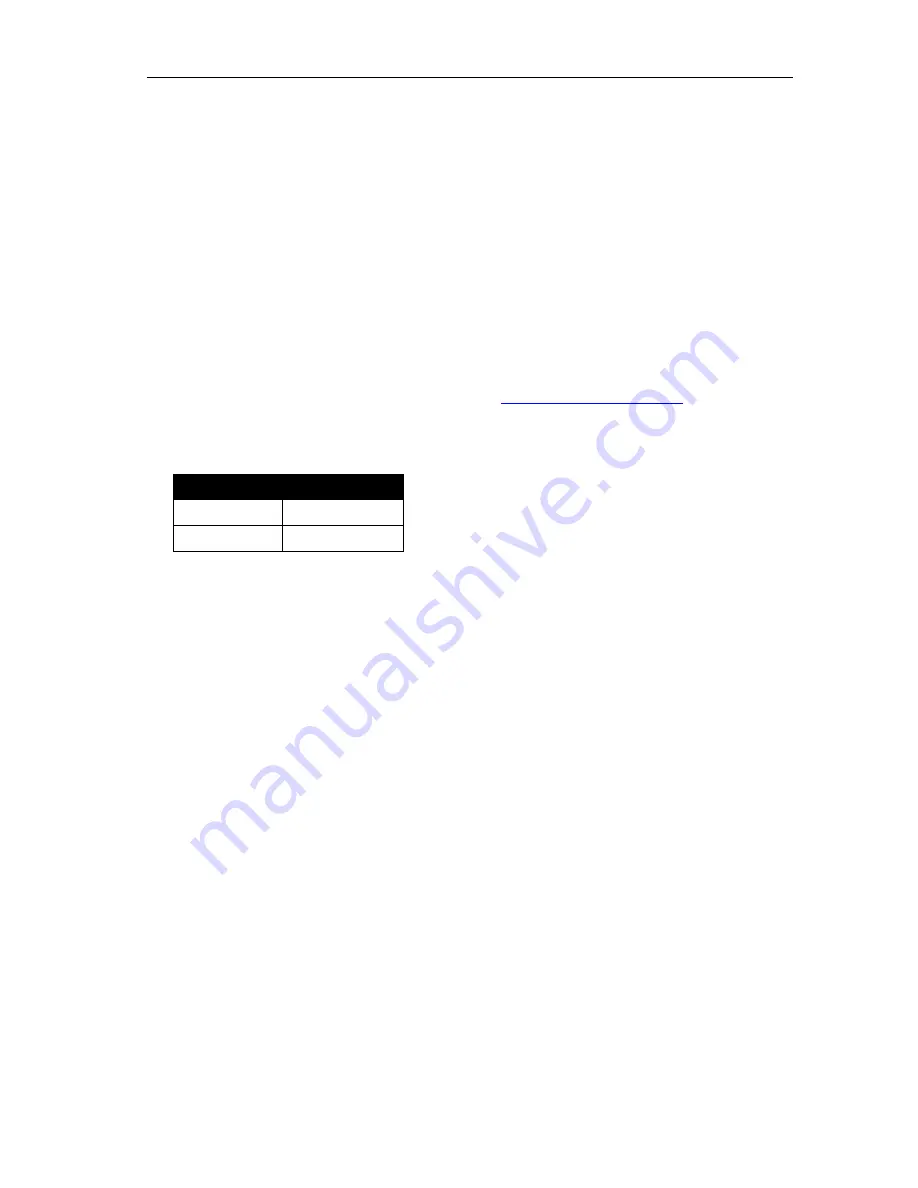
CLOUD
47
X
0
F
R
EFERENCE
M
ANUAL
10
2. Introduction to the manual
2.1.
Objective of the manual
This manual provides an overview of the hardware and software features of the CLOUD 47x0 F
dual interface smart card readers (CLOUD 4700 F and CLOUD 4710 F).
This manual describes in detail interfaces and supported commands available for developers
using CLOUD47x0 F in their applications.
2.2.
Target audience
This document describes the technical implementation of CLOUD 47x0 F.
The manual targets software developers. It assumes knowledge about ISO 7816, 13.56 MHz
contactless technologies like ISO/IEC 14443 and commonly used engineering terms.
Should you have questions, you may send them to
.
2.3.
Product version corresponding to the manual
Item
Version
Hardware
0.3
Firmware
1.00











































