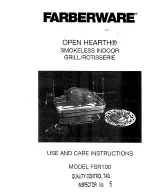II
-
Users
During normal operation of the imax plus
II
, the status of the appliance can be determined from the display.
The first 2 digits show the status of the boiler, the last 2 digits display the current flow temperature, except with
status 1, 2 or 5 when the number indicates the burner module about to start.
All other displays refer to error messages, see Frames 46 and 47 in the Installation & Servicing Instructions for
details.
On/Off Switch
The on/off switch turns the mains power on/off within the
boiler. It does not isolate the boiler from the mains.
Therefore it is important that the boiler is isolated at the
external mains connection point before removing any casing
panels.
Module and Reset Buttons
If a module locks out then its Reset Button becomes
illuminated. To reset the module you must hold down this
button whilst pressing the reset key.
Mode Key
The default mode of the boiler is standby. By pressing the
mode key it is possible to change the mode.
By pressing the mode key once, PARA mode (abbreviation for
parameter) is displayed. In this mode it is possible to
change the settings of the boiler control module.
By pressing the mode key again, DATA mode is displayed. In
this mode it is possible to read information on the operation
of the boiler.
Step Key
Having selected the mode required the step key is used to
move through the options available to be changed or checked.
+/- Key
By pressing the top or bottom of this key it is possible to
increase or decrease a value.
Store Key
After a setting has been changed, pressing the store button
holds this new value in the memory. This key is also used to
move through some options available as sub menus within
DATA mode.
2
CONTROLS OPERATION AND DISPLAY CONTD
Display Status
Boiler Status
0_xx
Standby: no heat request
1_xx
The fan of the burner to be ignited is running in prepurge
2_xx
The safety time of the burner to be ignited is operative
3_xx
Burner 'on' in CH mode
4_xx
Burner 'on' in DHW mode
5_xx
The fan of the burner to be ignited is being set to start speed.
6_xx
Burner 'off' in CH mode because a set value has been reached.
7_xx
Pump overrun in CH mode.
8_xx
Pump overrun in DHW mode.
9_xx
Burner 'off' in DHW mode because a set value has been reached.
3
Summary of Contents for Imax Plus II F90
Page 7: ...II Users 7...