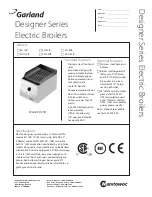INSTALLATION
14
Concord CXSi/H -
Installation & Servicing
11 CASING ASSEMBLY
Con 1906
Overheat 'stat reset button
1.
Fit the support angle to
the collector hood and
fasten, using the M5
screws and washers.
2.
Fit the front fixing
bracket(s) to the collector
hood and fasten, using the
M5 screws and washers
through the slotted holes.
3.
Fit one side panel over its
brackets on the
combustion chamber base
tray and fasten to the
support angle, using the
M5 screw and washer.
Repeat for the other side
panel.
4.
Fit the upper front support
framework with the
overheat thermostat at the
bottom and with its green
Con 1466
6
5
7
8
9
4
3
1
2
Legend
1.
Side panel.
2.
Supporting angle.
3.
Top panel.
4.
Upper front panel.
5.
Control box.
6.
Bracket.
7.
Support frame.
8.
Door panel.
9.
Lower panel.
button facing to the RH side and secure to the
front fixing bracket(s), using the M5 screws and
washers, and to each side panel, using the No.8
screws.
5.
Fit the 4 shoulder screws into the fixings at the
bottom of the front return of the casing side
panels.
6.
Finally, ensure correct alignment by slackening
and retightening the screws into the slotted holes
in the front fixing bracket(s).
INST
ALLA
TION
Insulation not shown
157294-3.pmd
11/8/2005, 9:59 AM
14