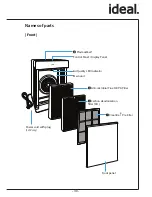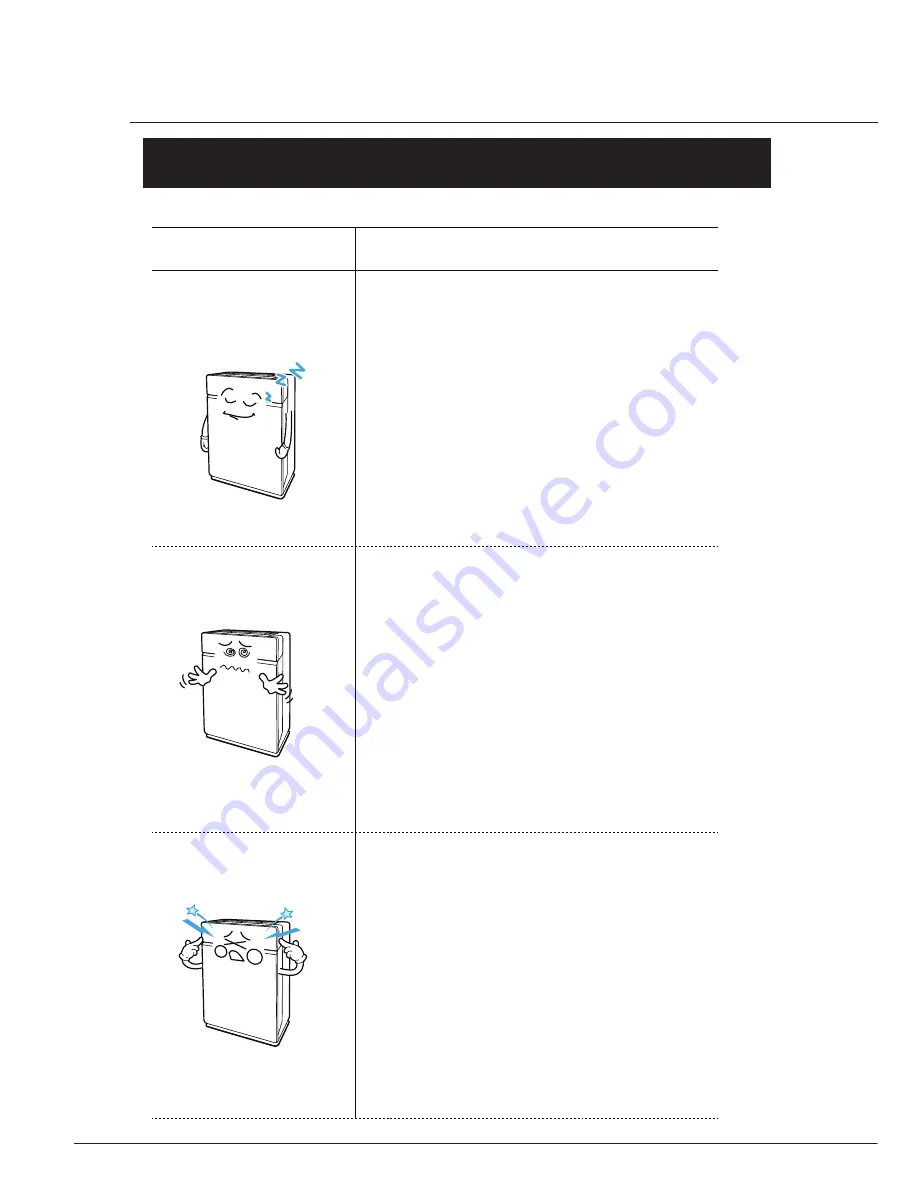
- 26 -
AP 40
Troubleshooting
Problem Check
/
Actions to take
It does not turn on
at all
ⶺ
Is the power cord securely attached to the socket
on the back of the unit?
Check both ends of the power cord to make sure
it is plugged in and the power connections are
secure.
ⶺ
Is there a power outage?
Check to see if other lights and electrical
equipment are working and try again.
It doesn’t work in
Automatic mode.
ⶺ
Is the power cord securely attached to the socket
on the back of the unit?
Try turning it on again after detaching and
reattaching the power cord.
ⶺ
Has Automatic mode been selected?
Press the Mode button until Automatic mode is
selected.
ⶺ
Is the sensor blocked or clogged?
Clear the sensor using a vacuum cleaner.
It vibrates and makes a
lot of noise.
ⶺ
Is it running on a slanted surface?
Move the unit to a hard, flat area of the floor.
Mögliche Störungen
Problem
Prüfen /
Was tun
Das Gerät lässt sich
überhaupt nicht
einschalten.
Der Automatik-Modus
funktioniert nicht.
Das Gerät vibriert und
ist sehr laut.
Ist das Netzkabel an der Rückseite des
Geräts sicher angeschlossen?
Überprüfen Sie die beiden Enden des
Netzkabels. Stellen Sie sicher, dass diese
eingesteckt sind und eine Stromverbindung
sichergestellt ist.
Liegt ein Stromausfall vor?
Überprüfen Sie andere elektrische Geräte,
ob diese funktionieren.
Ist das Netzkabel an der Rückseite des
Geräts sicher angeschlossen?
Versuchen Sie erneut das Gerät einzuschalten,
nachdem Sie das Netzkabel aus- und wieder
eingesteckt haben.
Haben Sie den Automatik-Modus ausgewählt?
Drücken Sie so oft die "MODE"-Taste, bis
der Automatik-Modus ausgewählt ist.
Ist der Sensor blockiert oder verstopft?
Reinigen Sie den Sensor mit einem Staubsauger.
Wurde das Gerät auf einer ebenen
Ober
fl
äche platziert?
Stellen Sie das Gerät auf eine harte, ebene Ober-
fl
äche.
Summary of Contents for AP 40
Page 86: ... 86 AP 40 Notizen Remarks Notes ...
Page 87: ... 87 Notizen Remarks Notes ...