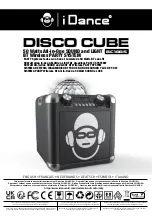General operations
Power Connection
Before using your BT wireless sound system, please connect the adapter to AC main power.
1.
Firmly and securely insert the DC plug of the adaptor to the DC IN jack on the rear of the unit.
2.
Plug the adaptor’s AC plugs into an AC outlet.
3.
Power on the unit by switching the POWER switch on the rear of the unit.
Note: When the unit is not operated by the AC power or unused for long periods of the time, please remove the power adapter from the wall outlet and unplug
from the main unit.
Mic Connection
1.
Plug the Dynamic microphone to the MIC jack on the rear side of your unit. Their output is mixed with playback from BT WIRELESS or AUX IN.
2.
The volume of microphone can be adjusted by the MIC VOLUME knob on the left side of the front unit together with the speaker volume at the same
time.
3.
You can start to sing-along with the music playback.
Party lighting
Press #7 and #8 LED ON/OFF button to switch on the party light show on the disco ball or the front LED.
Press and hold again to turn off LED.
BT WIRELESS operation
Pairing a BT Wireless Device for the First Time
1.
Power on the unit by press the STANDBY button, LCD display will appear “PAIRING” and Pairing indicator will light BLUE and flash, press and hold the
PAIRING button for about 5 seconds. When pairing, remain within 3 feet of the unit.
2.
Using the native controls on your BT Wireless device, select the BC100S in your BT Wireless settings to pair. If your device requests a password, enter the
default password “0000”.
Refer to the user’s manual for your specific device for instructions on pairing and connecting BT Wireless devices.
3.
When successfully paired and connected, a sound “ Connected ” will issue from the unit, After initial pairing, the unit will stay paired unless unpaired
manually by the user or erased due to a reset of the device. If your device should become unpaired or you find it is unable to connect, repeat the above
steps.
Playing Audio Wirelessly
1.
After pairing to a BT Wireless device, use the native controls on the connected BT Wireless Device to select a track.
2.
Play, pause or skip a selected track using the native controls on the connected BT Wireless Device.
3.
Audio played through the connected BT Wireless Device will now be heard through the speakers.
4.
Adjust the VOLUME control to obtain the desired volume level.
5.
Press STANDBY button again to turn off the unit.
USB player operation
6. Turn the unit on and switch to USB mode.
7. Plug the USB flashdrive into the USB PLAYER socket on the rear side of the unit.
8. USB and the song index will be shown on the LCD display.
9. Press Next / Previous to select to next or previous track.
10. During USB playback, press the PLAY/PAUSE button to pause USB play and press again to resume.
AUX-in operation
You can play other music sources (iPod, MP3 or other digital audio players) through the speakers of this unit by connecting the AUX IN JACK to your external
player’s audio out jack or headphone jack.
1. Plug one end of a 3.5mm audio input cable (not included) into the AUX IN input on the rear of the unit, and plug the other end of the cable into the audio
output on the external music player or other source.
Note: Make sure your external music player is turn ON.
2. Turn on the unit and switch to AUX-in mode.
3. Start playing the device you plugged into AUX IN input. Their output is mixed with playback from BT WIRELESS or MIC IN.
4. Slowly adjust both the volume controls of the unit and the external device until you reach a comfortable listening level.
5. Press STANDBY button again to turn off the unit. Remember to shut down the external player power.
Specification
Power Requirement:
AC/DC Adaptor:
AC Input 100-240V ~50/60Hz
DC Output:
DC 9V
BT Wireless Version: Specification version 4.2
Support profile A2DP
BT Wireless Frequency: 2402MHz-2480MHz
USB Player: Support USB flash drive up to 16GB. DC5V 200mA
Microphone: 600 Ohm Impedance w/6.3mm Dynamic microphone
Speaker: 4 Ohms. 10.2 cm. x1 4.1 cm. x1
P3
Summary of Contents for DISCO CUB
Page 2: ...P1 ...