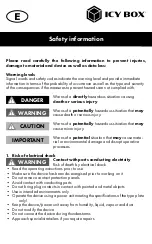Manual IB-HUB1430-CR
Usage / Anwendung
EN
1.
Plug the EU plug into a free EU socket.
2.
Plug the USB 3.0 cable into a free USB 3.0 port on your host computer.
3.
Plug the audio cable into the corresponding 3.5 mm audio jack on your host
computer (red for headset/combo, green for headphone)
4.
Once the USB cable is connected to your host computer, the blue LED on the
USB ports lights up.
5.
The Hub is ready to use now.
DE
1.
Stecken Sie den EU Stecker in eine freie EU Steckdose.
2.
Stecken Sie das USB 3.0 Kabel in einen freien USB 3.0 Anschluss an Ihrem
Hostcomputer.
3.
Stecken Sie die Audiokabel in die entsprechenden 3,5 mm Klinkenanschlüs-
se Ihres Hostcomputers. (Rot für Headset/Combo, Grün für Kopfhörer)
4.
Ist das USB Kabel mit Ihrem Hostcomputer verbunden, leuchtet die blaue
LED an den vier USB 3.0 Anschlüssen auf.
5.
Nun ist der Hub einsatzbereit.