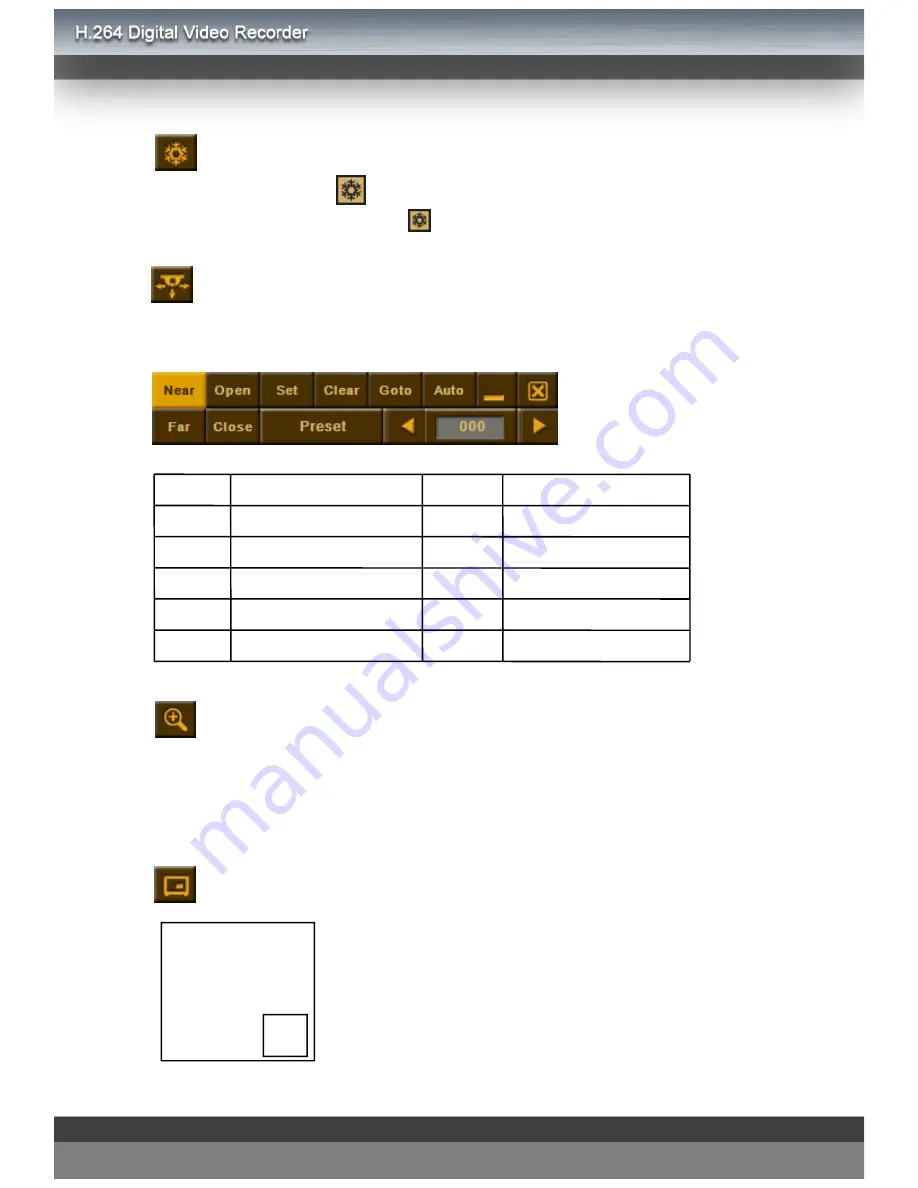
5)
FRZ (Freeze)
6) PTZ (PAN/ TILT/ ZOOM)
5) FRZ (Freeze)
Click FRZ to pause with
Click each channel to pause with
icon.
icon.
Click the PTZ button, and the PTZ Controller panel will pop up as shown below.
OPEN
IRIS OPEN
SET
PRESET SET
CLOSE
IRIS CLOSE
CLEAR
PRESET CLEAR
WIDE
ZOOM OUT
GOTO
PRESET GO TO
TELE
ZOOM IN
AUTO
AUTO SCAN
NEAR
FOCUS NEAR
Arrow
PAN / TILT
FAR
FOCUS FAR
No.
PRESET No.
7) ZOOM
In LIVE mode, images Zoom in X2.
Move selected frame by mouse control.
Click ESC to exit zoom mode.
8)
PIP
8) PIP
CAM01
CAM02
One channel displays on the full monitor screen while another
small screen displays on the inset window.
-Small screen can display in sequence according to preset interval.
- Full screen can be shifted to next channel by clicking the full
screen or by clicking the channel number.
20






























