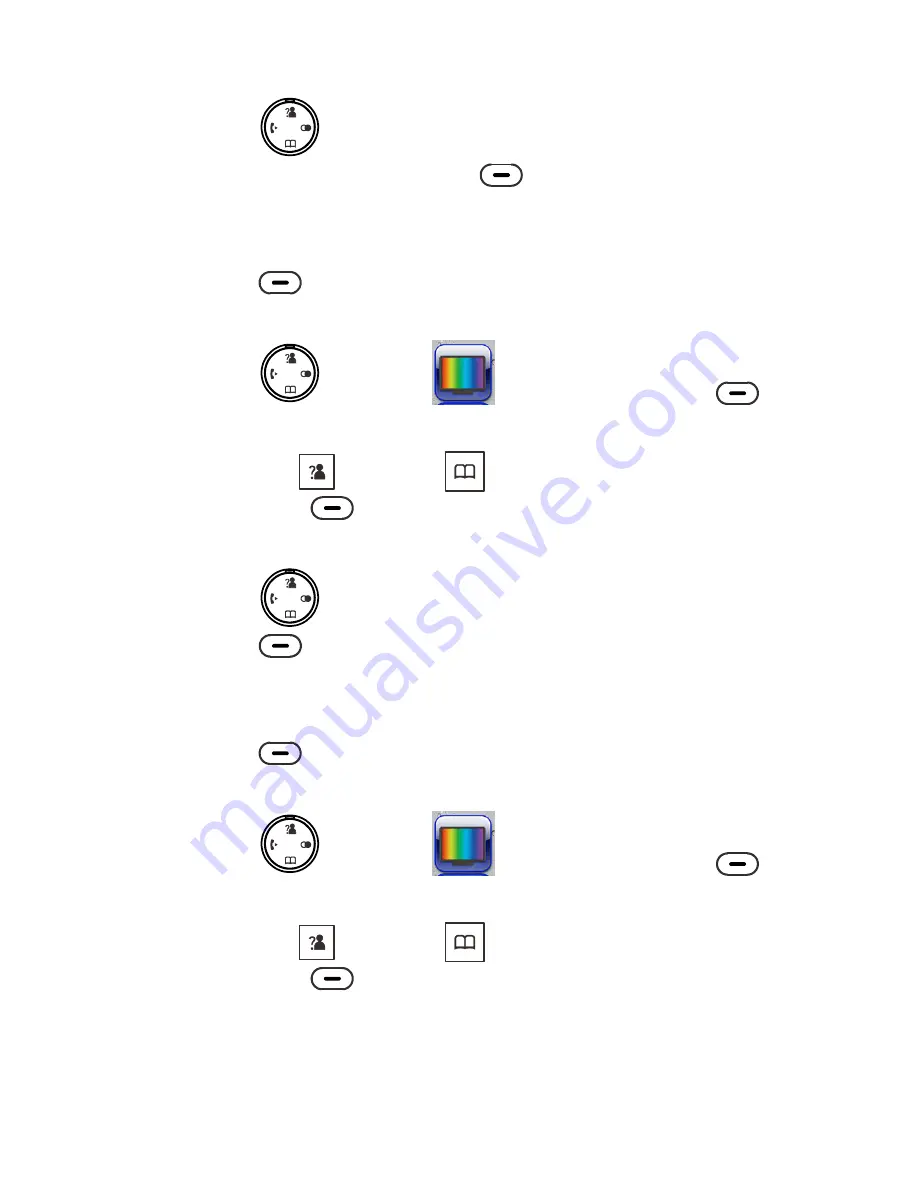
35
4.
Press
to choose among 12 pre-defined wall paper
images, then press the Left
.
Background color
1.
Press
beneath
Menu
to display the main menu
items.
2.
Press
to choose
(Display), then press
beneath
Select
.
3.
Press
Up
or
Down
to choose
Background
,
then press
beneath
Select
. The current setting
appears on the screen.
4.
Press
to choose among 9 pre-defined colors, then
press
beneath
Select
.
Handset Name
1.
Press
beneath
Menu
to display the main menu
items.
2.
Press
to choose
(Display), then press
beneath
Select
.
3.
Press
Up
or
Down
to choose
Handset
name
,
then press
beneath
Select
.






























