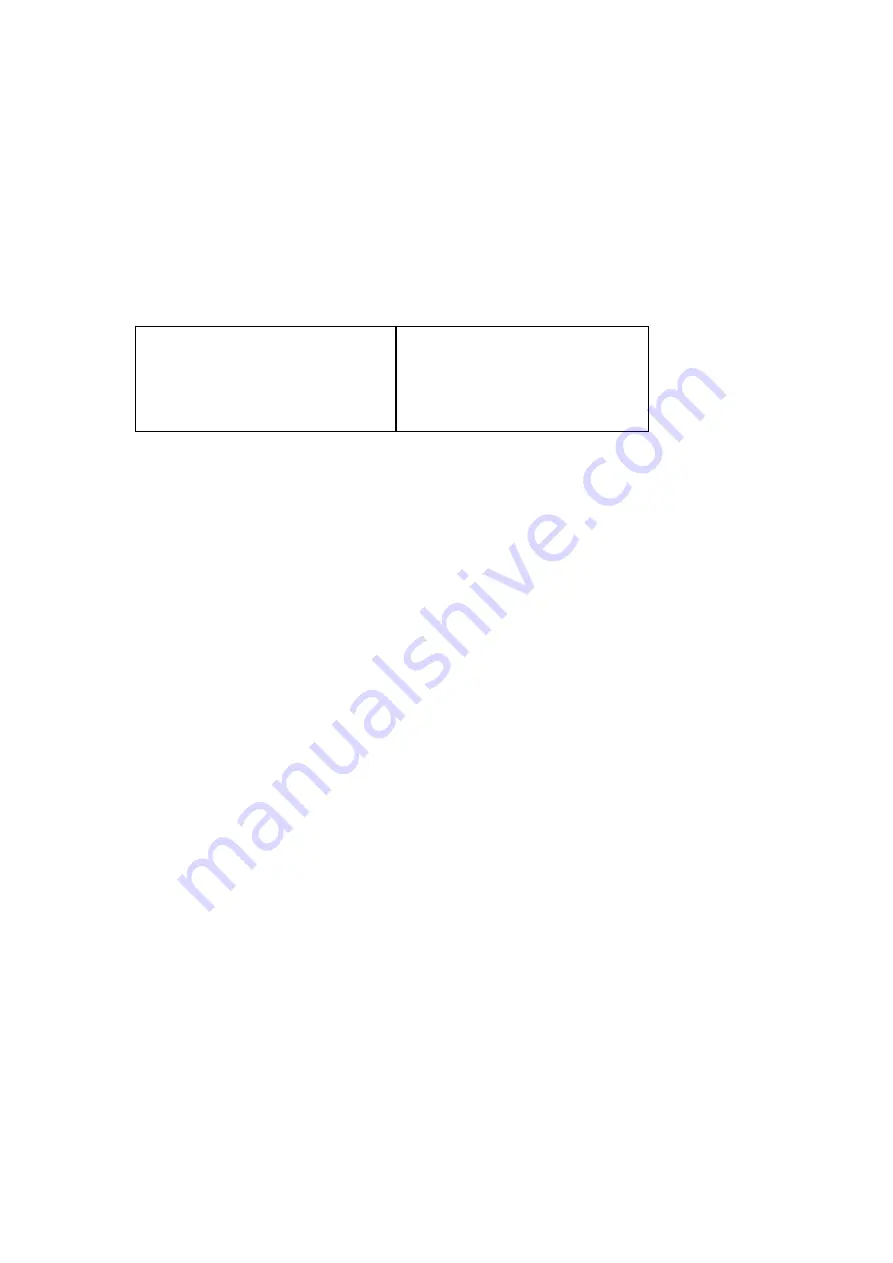
23
•
POWER UP: It is to set the PTZ operation when the speed dome boots up. The option includes:
NONE/AUTO/SCAN/PRESET/PATTERN/TOUR and etc. Please use the left/right button to set.
•
PARAMTER: Here you can set the serial number of the corresponding operation such as the scan,
preset, pattern, tour. Please use the left/right button to set.
•
BACK: Go back to the previous menu.
•
EXIT: Log out the system menu.
Menu Password
Move the cursor to the MENU PASSWORD and the click the confirm button to go to the fourth menu.
•
PASSWORD: It is to set the speed dome menu password. Please use the left/right button to set.
•
SETTING: Click the confirm button to go to the password setup interface. Please use the left/right
button to set the value and then click the confirm button to confirm current option. Move the cursor to
the SAVE button and then click the confirm button to save current setup. Click the BACK button to
go to the previous menu.
•
BACK: Go back to the previous menu.
•
EXIT: Log out the system menu.
If you have forgot your password. After three times of login failure, system may pop up an 8-digit
internal code. Please contact our technical engineer for help.
3.5 Dome Abnormal Phenomenon Operation
3.5.1 Restore to Factory Default Setup
From main menu-> SYSTEM INFORMATION, move cursor to FACTORY DEFAULT and click confirm button.
Dome will reboot and all the setups restore to factory default setup.
3.5.2 Restart
When you want to reboot the speed dome, please go to SYSTEM INFORMATION, move cursor to
RESTART and click confirm button. This reboot will not modify all activated setup (such as preset, tour and
pattern)
PASSWORD
:
SETTING
:
BACK
EXIT
PASSWORD
:
1
2 3 4 5
6
7 8 9 0
→
SAVE BACK























