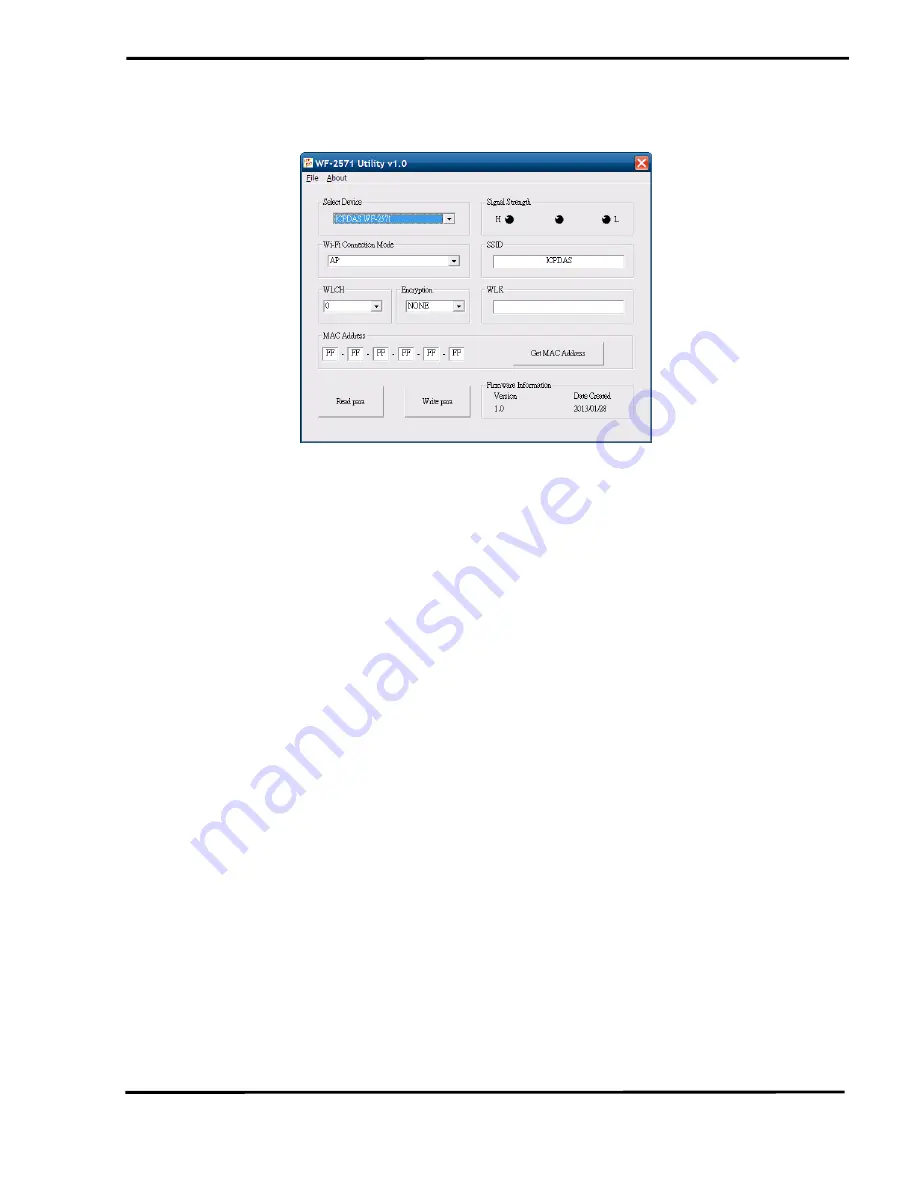
WF-2571 Ethernet to Wi-Fi Bridge User’s Manual (Ver. 1.1, Oct 2013) ------------- 26
B. WF-2571 connection configuration is as below steps.
Figure 4-11: AP connection configuration
01
、
Select Device: Select the "ICP DAS WF-2571" device.
02
、
Wi-Fi Connection Mode
: Set to "AP" mode.
03
、
SSID
: Set to "ICPDAS" (The same SSID of the wireless AP).
04
、
WLCH
: Set to "0" (for auto select channel).
05
、
Encryption : Set to "NONE" (without encryption).
06
、
WLK
: It does not have the setting.
07
、
MAC Address
: All set to "FF".
C. Upload parameters
After completing the configuration above, press the "Write para"
button to upload the parameters.
D. Connect Ethernet cable between PC and WF-2571
E. Reboot devices
Please reboot the WF-2571 after the above settings. After some
time, WF-2571 and wireless AP will automatically establish a
connection.

















