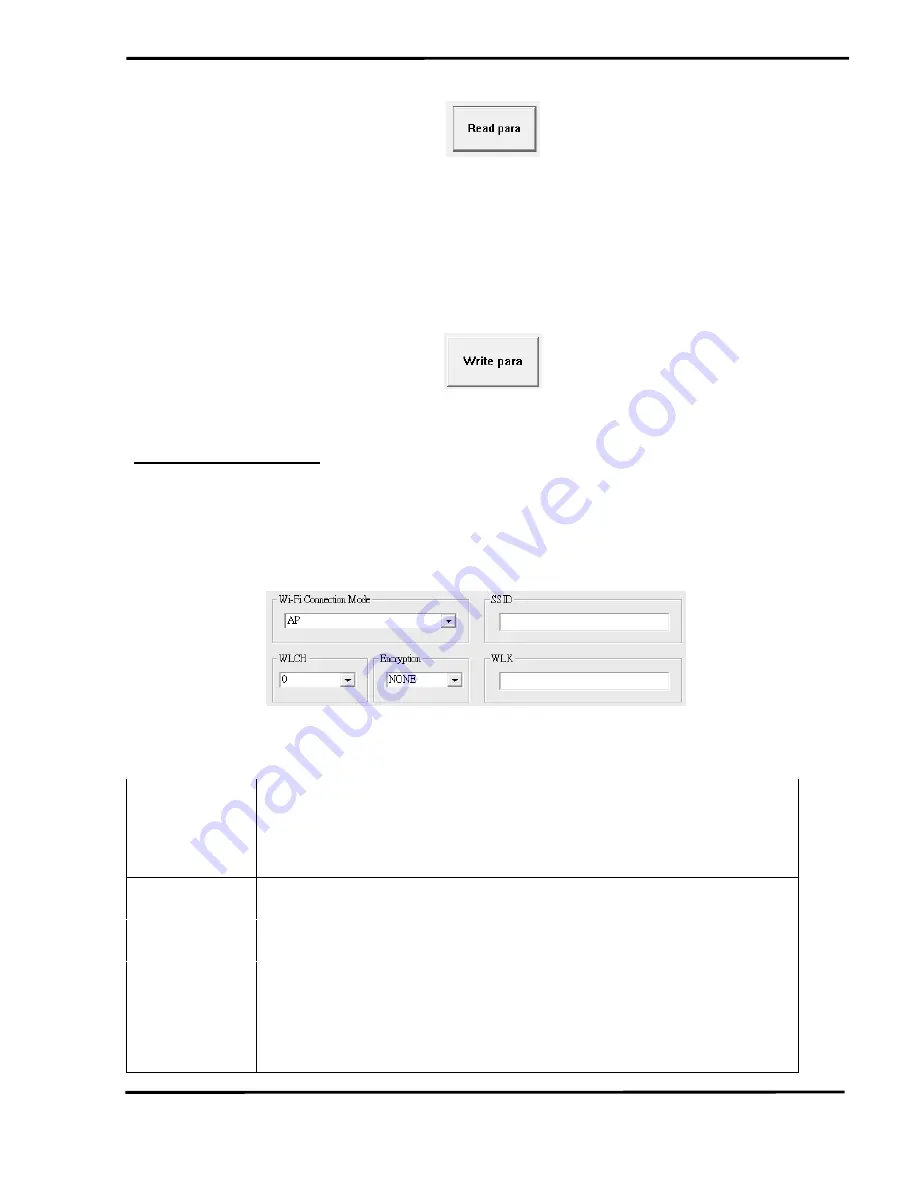
WF-2571 Ethernet to Wi-Fi Bridge User’s Manual (Ver. 1.1, Oct 2013) ------------- 17
Figure
3-4: Parameter reading button
[3] Parameter writing function
Users can upload parameters to WF-2571 by pressing the ”Write
para” button via USB interface.
Figure
3-5: Parameter writ
ing
button
Wi-Fi configuration:
Wi-Fi configuration interface of WF-2571 is shown as below,
such as
Wi-Fi connection mode, SSID, WLK, WLCH, Encryption, and so forth.
The detailed description is as the following table.
Figure
3-6: Wi-Fi
Configuration Interface
Table 3-1: Parameter configuration table of AP connection
mode
Wi-Fi
Connection
Mode
AP
:
Use the wireless access point way for connection and transmission.
(Must have Wi-Fi AP)
SSID
Service Set Identifier: Connected devices must be with the same SSID, SSID
length must not exceed 20 characters.
WLCH
0~13
:
Wi-Fi transmission channel setting
.
When WF-2571 is configured to
operate in AP mode, the default value of WLCH is 0.
Encryption
NONE / WEP64 / WEP128 / WPA-PSK(TKIP) / WPA2-PSK(AES):
Encryption of Wi-Fi
,
connected devices must with the same encryption.
WLK
Key of Encryption
,
connected devices must with the same Key
.
WEP-64
:
Key length must be 10 characters.
WEP-128
:
Key length must be 26 characters.
WPA-PSK(TKIP)
:
Key length must between 8~63 characters.
WPA2-PSK(AES)
:
Key length must between 8~63 characters.


























