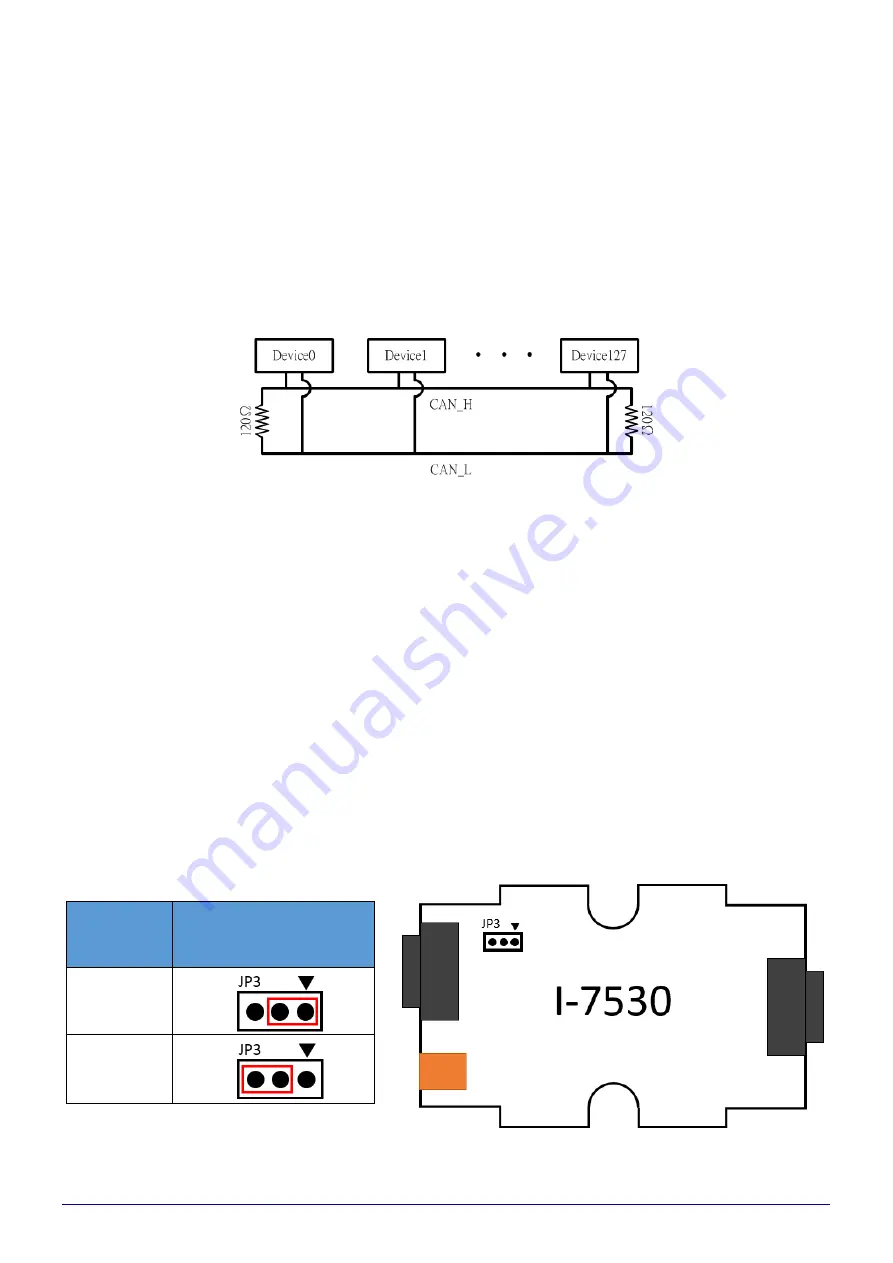
I-7530, I-7530A, I-7565, I-7530-FT, tM-7530, tM-7530A, tM-7565 User Manual Version 1.6
Page:
28
Copyright © 2018 ICP DAS Co., Ltd. All Rights Reserved E-mail: [email protected]
2.5 Terminal resistor
According to the ISO 11898 specification, in order to operate correctly the ISO
11898-2 CAN bus network, it is necessary to set terminal resistors at both ends, which
is 120Ω as below figure. If there is no terminal resistor or only one terminal resistor
exists on the CAN bus, it may affect the signal stability of the CAN network. Therefore,
when the signal stability is not good, it is recommended to use a terminal resistor.
Figure: Terminal resistor for ISO 11898-2 CAN network
In addition, according to another ISO 11898-3 specification, the terminal resistor
must be enabled directly, so the I-7530-FT compliant with this specification already
built-in and enabled terminal resistors, while other CAN converters are based on the
ISO 11898-2 specification, so they can be choosed whether to enable the terminal
resistor by means of jumper, wiring or external terminal res istor by the user.
I-7530, I-7530A, I-7565 already built-in jumpers to select whether to enable or
disable the terminal resistor. If the user want to enable or disable the terminal resistor
of the CAN converter, please open the cover of the CAN converter a nd use the jumper
to switch as below figure.
Status
Jumper position
(JP3)
Enable
(Default)
Disable
















































