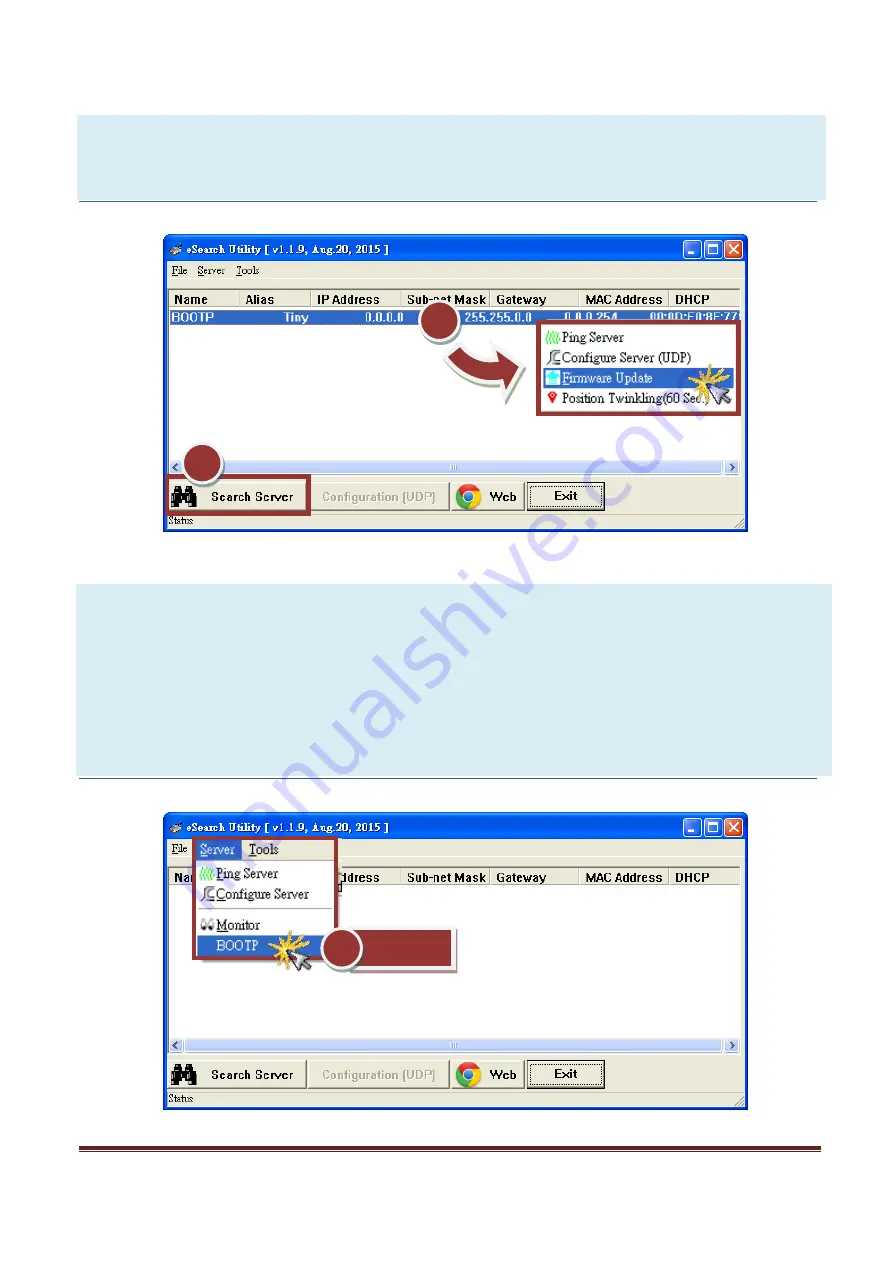
Firmware Update via Ethernet (Ver. 1.0/Sep. 2015)
Page:
12
Step 4:
Right click
the “BOOTP” entry in the Name field and then select the
“Firmware Update”
item from the popup menu.
in “Chapter 2-Firmware Update Procedure” for details
of how to complete the update process.
Step 6: After updating the firmware,
disable BOOTP mode
in the eSearch utility by again selecting
the “BOOTP” item from the “Server” menu. The check mark next to the item should be removed to
indicate that it has been disabled. Note that BOOTP mode will not function when searching for a
module in Normal mode.
4
3
Uncheck
6































