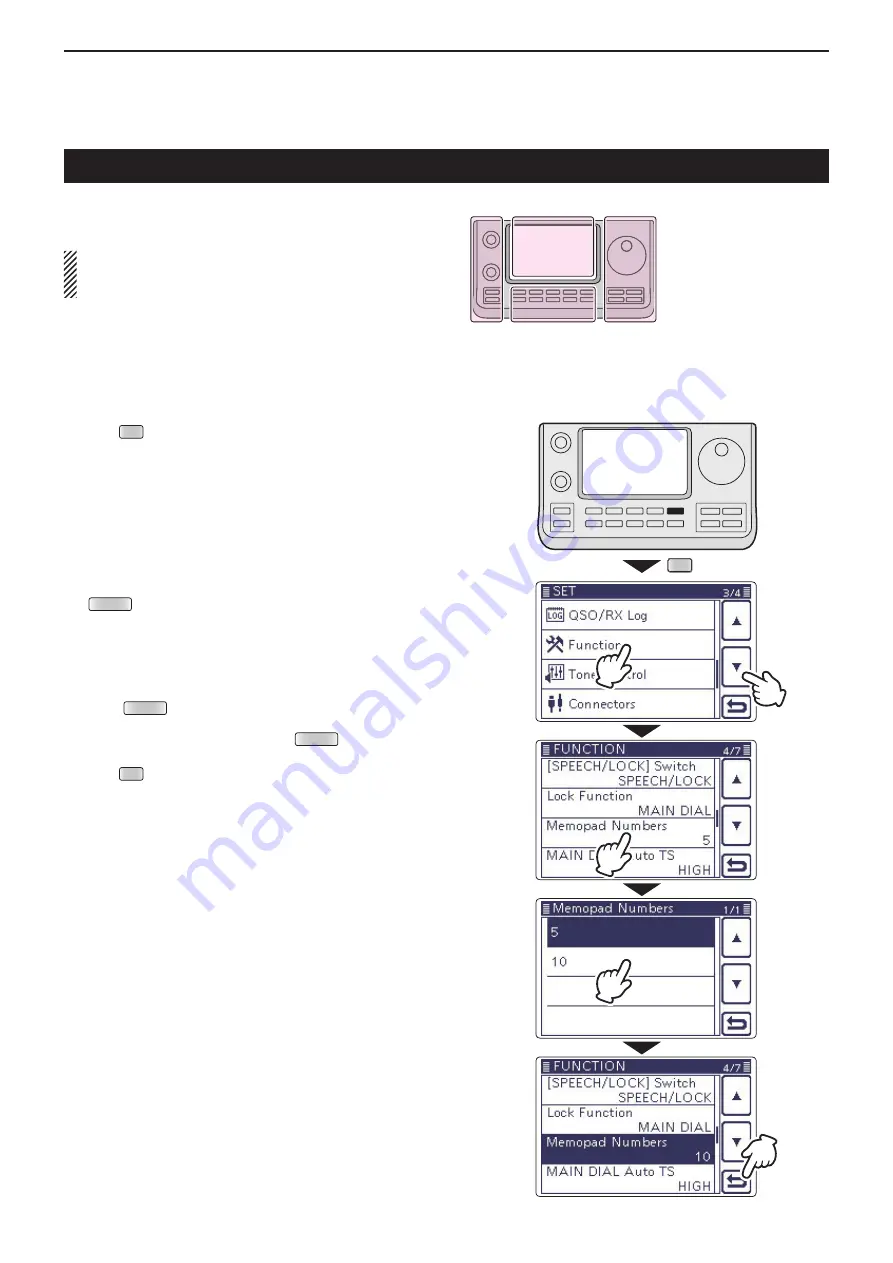
6
SET MODE
6-2
The Set mode is used to program infrequently changed
values or function settings.
NOTE:
The Set mode is constructed in a tree struc-
ture. You may go to the next tree level, or go back a
level, depending on the selected item.
The Set mode settings
D
Push
q
SET
(
C
) to enter the Set mode.
If the specified item is not displayed, touch [
w
∫
] or [
√
]
(
D
) one or more times to select the page.
• If [
∫
](
D
) or [
√
](
D
) is continuously held down, the pages
are quickly scrolled.
• Rotating the Dial also selects the pages.
Touch a desired item to go to the next level.
e
Repeat steps
r
w
and
e
to show the desired item’s
setting screen.
• To go back the previous tree level, touch [
](
D
), or
MENU
(
C
).
Touch a desired option shown on the display, or [+]/
t
[–](
D
) to adjust a level.
• When you touch an option, it is automatically saved and
the screen returns to the previous display.
• Rotating the Dial also adjusts the level.
• Push
QUICK
(
C
), and then touch “Default” to reset to the
default setting, if desired.
• To set other item, touch [
](
D
), or
MENU
(
C
) to go back
a tree level.
Push
y
SET
(
C
) to exit the Set mode.
Set mode description
The
L
,
R
,
C
or
D
in the
instructions indicate the
part of the controller.
L
: Left side
R
: Right side
C
: Center bottom
D
: Display (Touch screen)
L
eft
R
ight
C
enter
D
isplay
SET
Example: Change the “Memopad Numbers” option to
“10.”



























