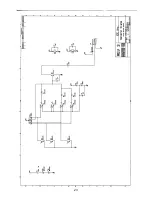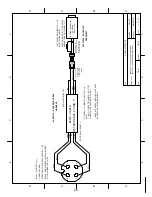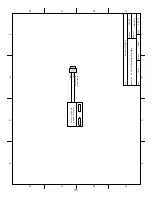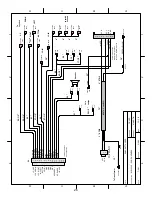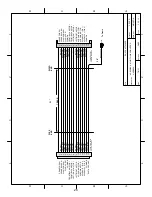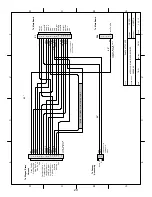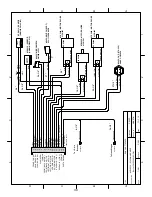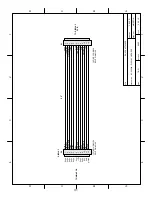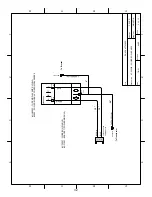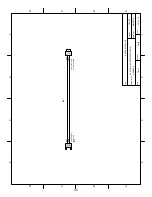18
GAME REPAIR
6. NOTE: STRING PURCHASED FROM I.C.E.
WILL HAVE GLUE ON THE LAST 2 INCHES
TO MAKE IT EASIER TO FEED UP INTO
THE MECHANISM. IF YOU ARE USING
YOUR OWN STRING, WE WOULD SUG-
GEST YOU GLUE THE END AND LET IT
DRY SO THE END OF THE STRING IS
STIFF.
7. Using a tweezers or suitable tool, grasp the
string and route it through the small pulley
wheels as shown in the photograph above.
8. Pull the string up and through the hole in the
spool to secure. Tie a knot. Secure the knot
with a small amount of glue and cut off any
excess string.
9. Feed the other end of the string through the
coil cap, knot and secure with a small
amount of glue. BE SURE THE STRING
CAN NOT PULL THROUGH THE HOLE.
10.
Reposition the coil cap on the coil and adjust
so the slider on the coil works properly.
Tighten the Allen screw.
CRANE MOTOR
REPLACEMENT
1. Remove all A.C. power from the game.
2. Unlock and open the front door.
3. Remove crane assembly. (See previous in-
structions)
4. Remove any drive o-rings and pulley wheels
from the bad motor.
5. Unsolder the motor leads from the bad mo-
tor.
NOTE
: Be sure to note which wire goes
to which motor lead. If they are reinstalled
backwards the motor will run the opposite of
its intended direction.
6. Remove the 3 bolts securing the motor to the
housing.
7. Carefully remove the bad motor.
8. Reassemble in reverse order using new mo-
tor.
NOTE
: When motor is completely rein-
stalled, place one drop of thread lock on
each of the 4 bolts that secure the motor in
place to prevent the bolts from backing out.
FUSE REPLACEMENT
CAUTION FOR CONTINUED PROTECTION
AGAINST RISK OF FIRE, REPLACE ONLY WITH
THE SAME TYPE OF FUSE HAVING THE SAME
ELECTRICAL RATING.
AREA LOCATION AMP VOLT
MAIN BOARD F2 6 MDQ 250
F3 3 MDQ 250
F4 4 MDQ 250
F5 4 MDQ 250
POWER MOD -- 3 MDQ 250
BULB
REPLACEMENT
1. Remove all A.C. power from game.
2. Unlock and open front door.
3. Remove the clear plastic clip that holds the
bulb into the bulb holder.
4. Unsnap the bulb from the bulb holder. This
can be done by pushing on the release but-
ton while pulling on the bulb.
5. Replace in reverse order.
6. Be sure the bulb is snapped securely in
place.
7. Snap the clear plastic bulb retainer back into
place.