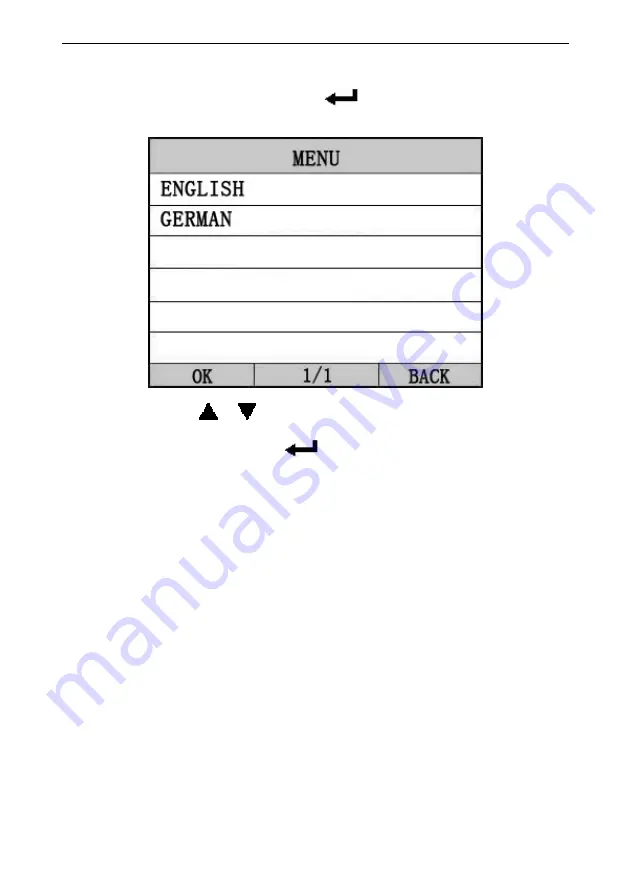
iCarsoft i910
iCarsoft i910
iCarsoft i910
iCarsoft i910-
-
-
-II
II
II
II
BM④
BM④
BM④
BM④/MINI
/MINI
/MINI
/MINI
Multi
Multi
Multi
Multi-
-
-
-system Scanner
system Scanner
system Scanner
system Scanner
3
3
3
3 )
)
)
) [LANG②AGE SE①②P]
[LANG②AGE SE①②P]
[LANG②AGE SE①②P]
[LANG②AGE SE①②P] :
:
:
: Selects desired language.
Choose [LANG②AGE]
[LANG②AGE]
[LANG②AGE]
[LANG②AGE] and press [
[
[
[
]
]
]
].
①he screen will display the interface as shown below:
You can press [
][
]key to choose the different
Language
,and
then
press
[
]
to
confirm.
①he
system
will
Convert to the chosen language interface at once.












































