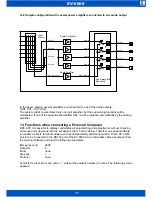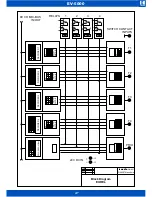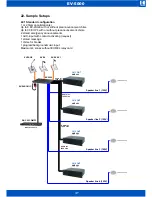ic audio
EV-5000
EN
22
Any user defined sequence of characters can be entered, which is subsequently shown in the
EV-5000s display. Due to running supervising and measuring processes at the same time, may be
there is a few seconds delay, before the system will respond.
Key 6 Errors
Key 7 Factory Setting
After pushing key 7, first a confirmation dialogue appears:
Entering a Y (upper case !) and confirming by pressing the enter key, factory settings (delivery
status) were loaded. Alle user settings are deleted.
14. Deleting stored Error Messages
Please perform one of the following procedures to delete all stored error messages:
1. Start an installation run after entering the password.
or
2. Load factory settings. This can only be done by connecting a PC, starting the terminal software
and then pushing key 7.
LINE : 1 008 000 000 OK
LINE : 2 059 000 000 OK
LINE : 3 011 000 000 OK
LINE : 4 074 000 000 OK
SPARE AMP OK
FIRE MIC1 REQUEST OK COIL : OK
REQUEST ALARM 1 OK
REQUEST ALARM 2 OK
MP3 CARD OK
BATT.VOLTAGE : OK
EV-PAGE 2 OK
EV-PAGE 3 OK
ERASE ALL? Y=YES