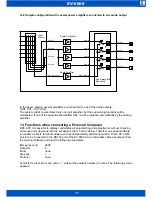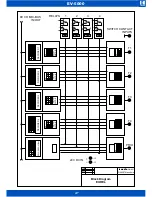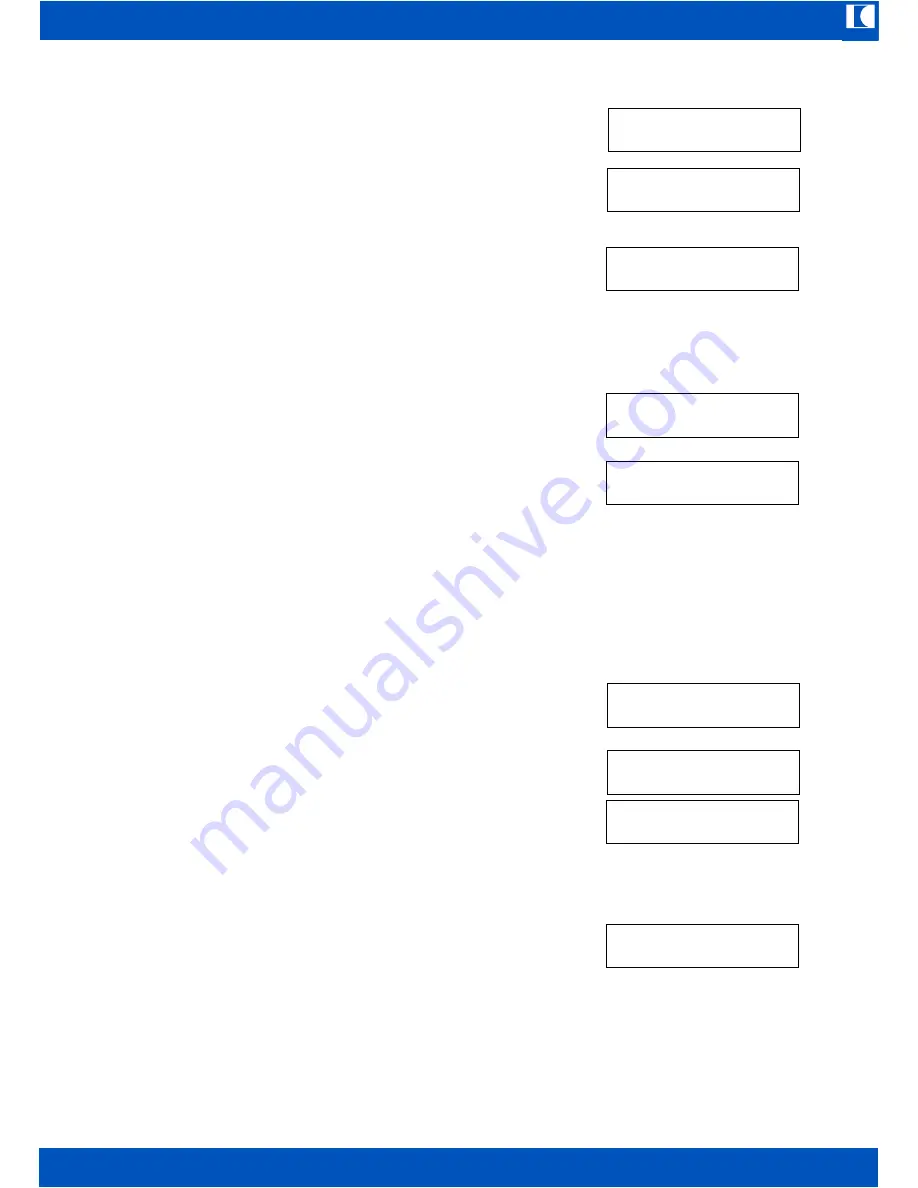
ic audio
EV-5000
EN
15
After pressing the PROGRAM key the display shows:
Key1 opens the following sub menu:
With key T1 actual errors were shown,
with key T2 the previous errors.
Key2 brings to the following sub menu:
with key1 the siren (buzzer) can be stopped. If a new
error will occur, it will continue to sound.
With key2 all activated zone relays were resetted.
Key4 starts display of the MP3 card sound files
Finally with key3 the non user accessible programming menu opens.
11.2 Functions to be adjusted by the installer
Pressing key T3 will prompt for a password.
The password is:
press 3 times one after another the PROGRAM key
After successful login, the following screen appears:
n
T1 goes to the sub menu for adjustment of the functions of preannouncement chime,
short to earth, impedance, short circuit, open line, alarm start, impedance tolerance,
measuring mode.
n
T2 volume adjustment
n
T3 installing all connected components – installation run
n
T4 programming the audio outputs going to amplifiers and the line relays
T1 selects a sub menu, the display shows:
By pressing key T2 the preannouncement
chime can be switched ON and OFF
After pressing T1, on the display appears:
After pressing T2 appears:
By pressing T3 the zones can be selected and by
T4 measuring short to earth will be activated or
deactivated. Fallback to the previous item by pressing
the PROGRAM key.
Pressing T1 again on the display appears:
By pressing T2 measuring of impedance deviation
can be switched ON/OFF for each individual zone.
Handling is the same as described in the previous item.
T1=ERROR T2=RESET
T3=PROG. T4=MP3 CARD
T1=ACTUAL ERRORS
T2=PREV. ERRORS
T1=SIREN OFF
T2=LINE RELAYS
PASSWORD ???
V1.0E 21.04.09
T1=NEXT T2=LEVEL
T3=INST. T4=MOD/REL
T2=CHIME ON
T1=NEXT
T2 = SHORT TO EARTH
T1=NEXT
T3=CHOICE T4=SET/CLR
|4|3|2|1|
T2 = IMPEDANCE
T1=NEXT