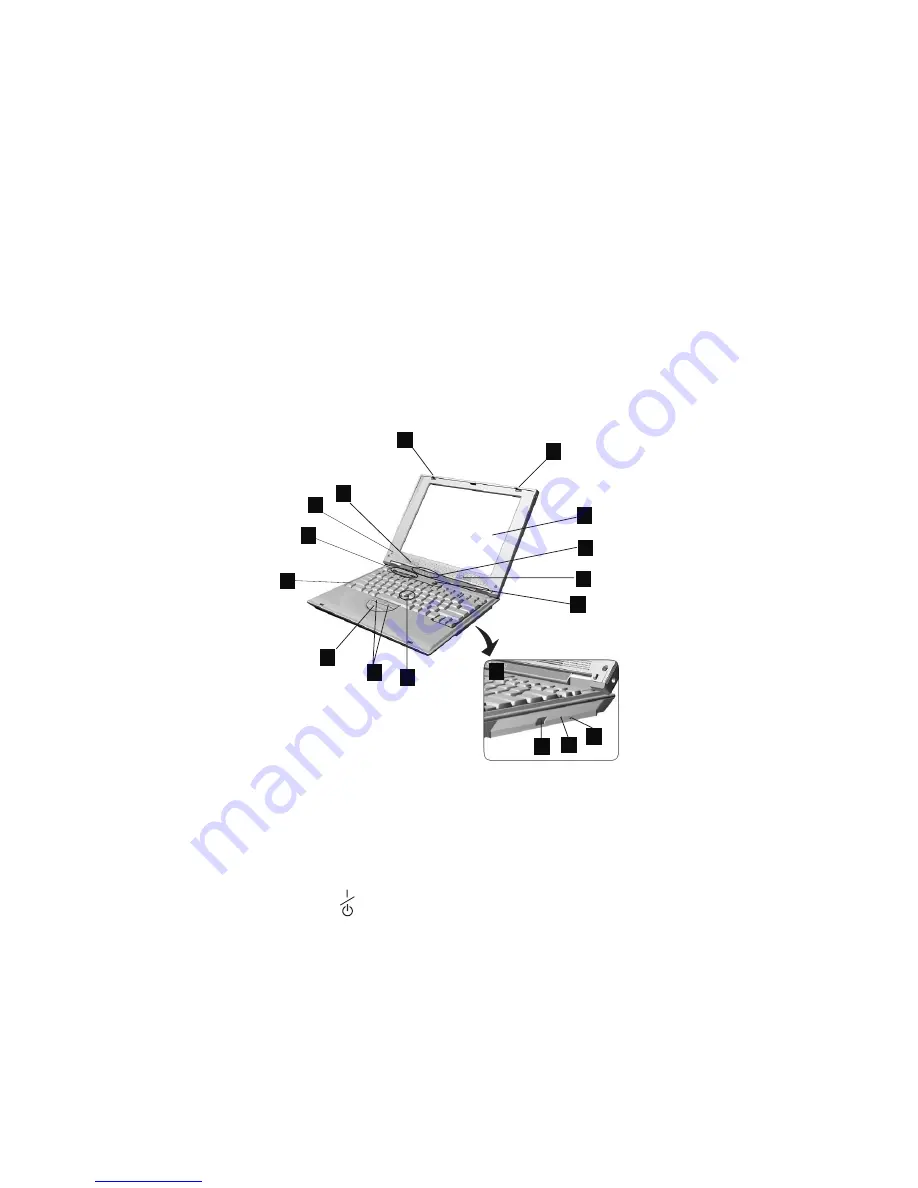
Identifying the hardware features
Front view of the computer
1
12
13
14
15
1
3
3
4
5
11
10
2
6
7
8
9
(1)
The LCD latches release the LCD when pressed and allow it to
be opened.
(2)
The color LCD screen displays computer output.
(3)
The indicator panel consists of the system-status indicators and
their associated symbols.
(4)
The left and right internal speakers generate stereo sound.
(5)
The power switch turns the computer on and off.
(6)
The CD-ROM drive.
(7)
The manual-eject hole is used to eject the CD-ROM tray when it
does not open with the eject button.
(8)
The CD-ROM access indicator is on when data is read from a
CD in the CD-ROM drive.
(9)
The CD-ROM eject button ejects the CD-ROM tray.
(10)
The TrackPoint is a built-in pointing device that provides a func-
tion similar to that of a mouse.
(11)
The TrackPoint buttons work with the TrackPoint (10) and func-
tion similar to the buttons on a mouse.
2
ThinkPad i Series 1200/1300 User's Reference
Get user manuals:
















































