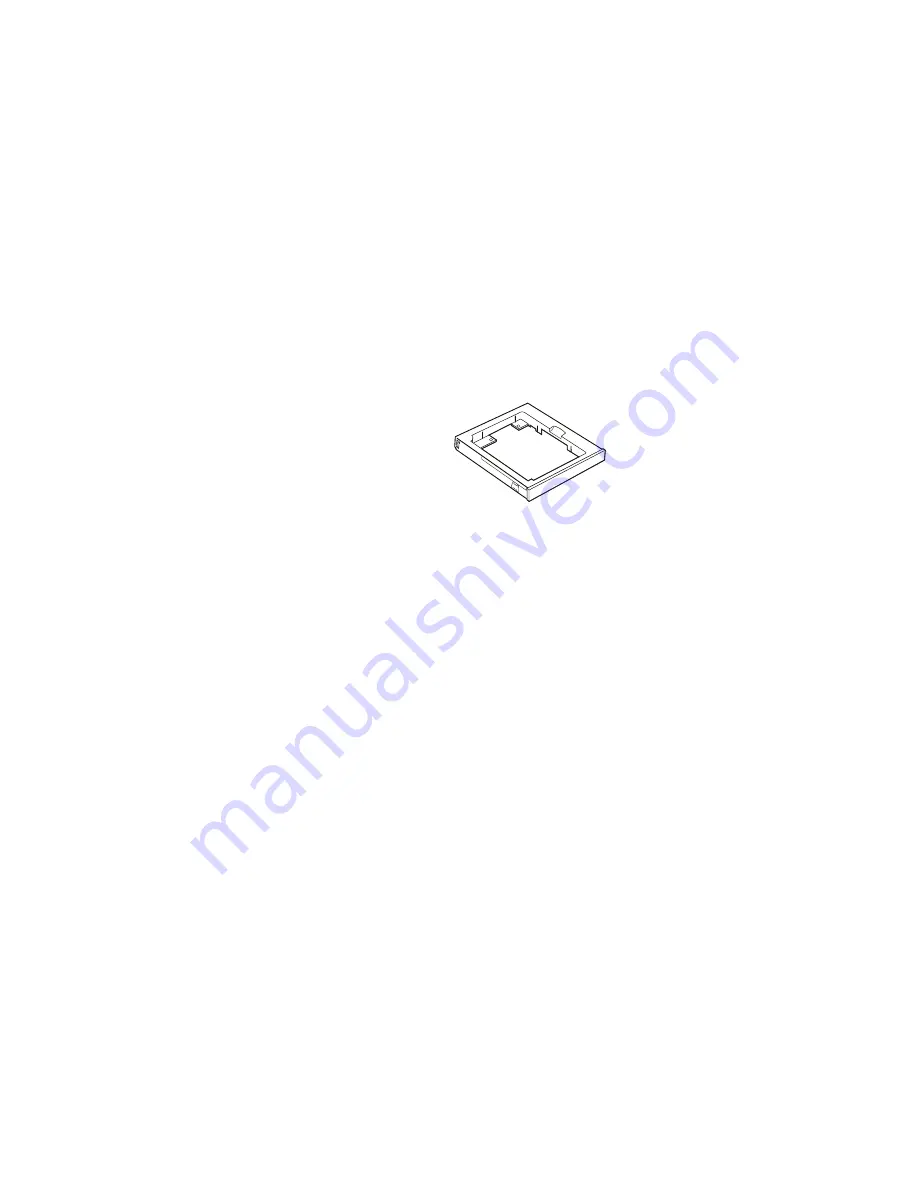
Installing the UltraBay II Travel Cover
You can install the UltraBay II travel cover in the UltraBay II to
reduce your computer's weight when traveling.
UltraBay II travel cover
To remove the UltraBay II device, see the
ThinkPad 770 User's
Guide.
Attaching the Diskette Drive Externally
If you are installing a drive or the UltraBay II travel cover in the
UltraBay II, you can connect your diskette drive to the
external-diskette-drive connector and use it as an external diskette
drive. To remove a device from the UltraBay II, see the
ThinkPad
770 User's Guide.
To attach the diskette drive externally, do as follows:
1
Power off your computer.
2
Open the connector cover on the rear side of the computer.
3
Connect the cable to the external-diskette-drive connector on
the computer.
Chapter 2. Supplementary Information
9






























