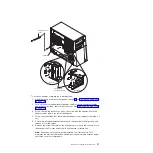Installing
a
hot-swap
power
supply
The
following
notes
describe
the
type
of
power
supply
that
the
server
supports
and
other
information
that
you
must
consider
when
you
install
a
power
supply:
v
The
type
and
number
of
power
supplies
vary
by
server
model.
The
server
comes
with
at
least
one
power
supply.
v
Some
servers
come
with
a
hot-swap
power
supply
that
supports
redundant
mode.
The
redundant
mode
requires
two
operational
hot-swap
power
supplies
in
the
server.
This
procedure
applies
only
to
server
models
that
have
hot-swap
power
supplies.
If
the
server
contains
a
non-hot-swap
power
supply
that
requires
replacement,
the
power
supply
must
be
replaced
by
a
service
technician.
When
you
remove
or
install
a
hot-swap
power
supply,
observe
the
following
precautions.
Statement
8:
CAUTION:
Never
remove
the
cover
on
a
power
supply
or
any
part
that
has
the
following
label
attached.
Hazardous
voltage,
current,
and
energy
levels
are
present
inside
any
component
that
has
this
label
attached.
There
are
no
serviceable
parts
inside
these
components.
If
you
suspect
a
problem
with
one
of
these
parts,
contact
a
service
technician.
Hot-swap power
supply
Release lever
To
replace
a
hot-swap
power
supply,
complete
the
following
steps:
Chapter
2.
Installing
optional
devices
39
Summary of Contents for System x3200 4362
Page 1: ...System x3200 Types 4362 and 4363 User s Guide...
Page 2: ......
Page 3: ...System x3200 Types 4362 and 4363 User s Guide...
Page 81: ...Web site continued Update Xpress program 7 weight 3 Index 67...
Page 82: ...68 System x3200 Types 4362 and 4363 User s Guide...
Page 83: ......
Page 84: ...Part Number 42D2453 Printed in USA 1P P N 42D2453...