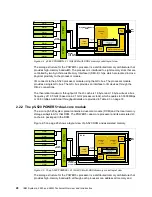42
IBM System p5 520 and 520Q Technical Overview and Introduction
assigns the name
ses0
to the first 4-pack, and
ses1
to the second, if present). The two
hot-swappable 4-pack disk drive backplanes can accommodate the devices listed in
Table 2-11.
Table 2-11 Available hot-swappable disk drives
At the time of writing, if a new order is placed with two 4-pack DASD backplanes (FC 6574)
and more than one disk, the system configuration shipped from manufacturing balances the
total number of SCSI disks between the two 4-pack SCSI backplanes. This is for
manufacturing test purposes and not because of any limitation. Having the disks balanced
between the two 4-pack DASD backplanes allows the manufacturing process to
systematically test the SCSI paths and devices related to them.
Prior to the hot-swap of a disk in the hot-swap capable bay, all necessary operating system
actions must be undertaken to ensure that the disk is capable of being deconfigured. After the
disk drive has been deconfigured, the SCSI enclosure device will power off the slot, enabling
safe removal of the disk. You should ensure that the appropriate planning has been given to
any operating system-related disk layout, such as the AIX 5L Logical Volume Manager, when
using disk hot-swap capabilities. For more information, see Problem Solving and
Troubleshooting in AIX 5L, SG24-5496.
After the SCSI disk hot-swap procedure, you can expect to find SCSI_ERR10 logged in the
AIX 5L error log, with the second word of the sense data equal to
0017
. This error is
generated from a SCSI bus reset that is issued by the SES to reset all processes when a
drive is inserted, and this error is not an issue.
Hot-swappable disks and Linux
Hot-swappable disk drives on IBM System p5 systems are supported with SUSE Linux
Enterprise Server 9 for POWER, or later, and Red Hat Enterprise Linux AS for POWER
Version 3, or later.
Feature code
Description
1968
73.4 GB ULTRA320 10 K rpm SCSI hot-swappable disk drive
1969
146.8 GB ULTRA320 10 K rpm SCSI hot-swappable disk drive
1970
36.4 GB ULTRA320 15 K rpm SCSI hot-swappable disk drive
1971
73.4 GB ULTRA320 15 K rpm SCSI hot-swappable disk drive
1972
146.8 GB ULTRA320 15 K rpm SCSI hot-swappable disk drive
1973
300 GB ULTRA320 10 K rpm SCSI hot-swappable disk drive
Note: After you have deconfigured the disk, we recommend that you follow this procedure
when removing a hot-swappable disk:
1. Release the tray handle on the disk.
2. Pull out the disk assembly a little bit from the original position.
3. Wait up to 20 seconds until the internal disk stops spinning.
4. Now, you can safely remove the disk from the 4-pack DASD backplane.
Summary of Contents for REDPAPER 520Q
Page 2: ......
Page 8: ...vi IBM System p5 520 and 520Q Technical Overview and Introduction...
Page 14: ...xii IBM System p5 520 and 520Q Technical Overview and Introduction...
Page 38: ...24 IBM System p5 520 and 520Q Technical Overview and Introduction...
Page 104: ...90 IBM System p5 520 and 520Q Technical Overview and Introduction...
Page 108: ...94 IBM System p5 520 and 520Q Technical Overview and Introduction...
Page 109: ......